Parsing CSV Values In ColdFusion While Handling Embedded Qualifiers And Delimiters
This is another attempt to parse CSV (comma separated values) values according to the CSV standard file format. What makes parsing CSV data so difficult is that the field and record delimiters may or may not be delimiters. If either delimiter is within a qualified field, then that character is just a character literal and NOT a functional delimiter. Along the same lines, qualifiers can be escaped and used as character literals within a qualified field.
This all makes for quite a headache. This ColdFusion user defined function (UDF), CSVToArray(), can handle all of that. It can handle embedded field (ex. comma) and record (ex. new line) delimiters as both delimiters and embedded characters. It does this be splitting the entire string on both delimiters and then looping over the tokens. This method has the advantage of not having to check individual characters, which should be faster, but it does have the downside of also having to keep track of the individual delimiters which can be slower.
Keeping track of the delimiters in their own array was a new approach for me. I basically stripped out all the non-delimiter characters from the original string and then got the character array of that string. This put each delimiter into its own array index. This was tremendously helpful because after each token value retrieval, I could easily check to see which delimiter came just before or just after it. While this adds overhead, without this information, I would NEVER have been able to gracefully handle embedded record delimiters.
Ok, so here it the ColdFusion UDF, CSVToArray(), in typical Kinky Solutions "robust commenting for teaching purposes" style:
<cffunction
name="CSVToArray"
access="public"
returntype="array"
output="false"
hint="Converts the given CSV string to an array of arrays.">
<!--- Define arguments. --->
<cfargument
name="CSV"
type="string"
required="true"
hint="This is the CSV string that will be manipulated."
/>
<cfargument
name="Delimiter"
type="string"
required="false"
default=","
hint="This is the delimiter that will separate the fields within the CSV value."
/>
<cfargument
name="Qualifier"
type="string"
required="false"
default=""""
hint="This is the qualifier that will wrap around fields that have special characters embeded."
/>
<!--- Define the local scope. --->
<cfset var LOCAL = StructNew() />
<!---
When accepting delimiters, we only want to use the first
character that we were passed. This is different than
standard ColdFusion, but I am trying to make this as
easy as possible.
--->
<cfset ARGUMENTS.Delimiter = Left( ARGUMENTS.Delimiter, 1 ) />
<!---
When accepting the qualifier, we only want to accept the
first character returned. Is is possible that there is
no qualifier being used. In that case, we can just store
the empty string (leave as-is).
--->
<cfif Len( ARGUMENTS.Qualifier )>
<cfset ARGUMENTS.Qualifier = Left( ARGUMENTS.Qualifier, 1 ) />
</cfif>
<!---
Set a variable to handle the new line. This will be the
character that acts as the record delimiter.
--->
<cfset LOCAL.LineDelimiter = Chr( 10 ) />
<!---
We want to standardize the line breaks in our CSV value.
A "line break" might be a return followed by a feed or
just a line feed. We want to standardize it so that it
is just a line feed. That way, it is easy to check
for later (and it is a single character which makes our
life 1000 times nicer).
--->
<cfset ARGUMENTS.CSV = ARGUMENTS.CSV.ReplaceAll(
"\r?\n",
LOCAL.LineDelimiter
) />
<!---
Let's get an array of delimiters. We will need this when
we are going throuth the tokens and building up field
values. To do this, we are going to strip out all
characters that are NOT delimiters and then get the
character array of the string. This should put each
delimiter at it's own index.
--->
<cfset LOCAL.Delimiters = ARGUMENTS.CSV.ReplaceAll(
"[^\#ARGUMENTS.Delimiter#\#LOCAL.LineDelimiter#]+",
""
)
<!---
Get character array of delimiters. This will put
each found delimiter in its own index (that should
correspond to the tokens).
--->
.ToCharArray()
/>
<!---
Add a blank space to the beginning of every theoretical
field. This will help in make sure that ColdFusion /
Java does not skip over any fields simply because they
do not have a value. We just have to be sure to strip
out this space later on.
First, add a space to the beginning of the string.
--->
<cfset ARGUMENTS.CSV = (" " & ARGUMENTS.CSV) />
<!--- Now add the space to each field. --->
<cfset ARGUMENTS.CSV = ARGUMENTS.CSV.ReplaceAll(
"([\#ARGUMENTS.Delimiter#\#LOCAL.LineDelimiter#]{1})",
"$1 "
) />
<!---
Break the CSV value up into raw tokens. Going forward,
some of these tokens may be merged, but doing it this
way will help us iterate over them. When splitting the
string, add a space to each token first to ensure that
the split works properly.
BE CAREFUL! Splitting a string into an array using the
Java String::Split method does not create a COLDFUSION
ARRAY. You cannot alter this array once it has been
created. It can merely be referenced (read only).
We are splitting the CSV value based on the BOTH the
field delimiter and the line delimiter. We will handle
this later as we build values (this is why we created
the array of delimiters above).
--->
<cfset LOCAL.Tokens = ARGUMENTS.CSV.Split(
"[\#ARGUMENTS.Delimiter#\#LOCAL.LineDelimiter#]{1}"
) />
<!---
Set up the default return array. This will be a full
array of arrays, but for now, just create the parent
array with no indexes.
--->
<cfset LOCAL.Return = ArrayNew( 1 ) />
<!---
Create a new active row. Even if we don't end up adding
any values to this row, it is going to make our lives
more smiple to have it in existence.
--->
<cfset ArrayAppend(
LOCAL.Return,
ArrayNew( 1 )
) />
<!---
Set up the row index. THis is the row to which we are
actively adding value.
--->
<cfset LOCAL.RowIndex = 1 />
<!---
Set the default flag for wether or not we are in the
middle of building a value across raw tokens.
--->
<cfset LOCAL.IsInValue = false />
<!---
Loop over the raw tokens to start building values. We
have no sense of any row delimiters yet. Those will
have to be checked for as we are building up each value.
--->
<cfloop
index="LOCAL.TokenIndex"
from="1"
to="#ArrayLen( LOCAL.Tokens )#"
step="1">
<!---
Get the current field index. This is the current
index of the array to which we might be appending
values (for a multi-token value).
--->
<cfset LOCAL.FieldIndex = ArrayLen(
LOCAL.Return[ LOCAL.RowIndex ]
) />
<!---
Get the next token. Trim off the first character
which is the empty string that we added to ensure
proper splitting.
--->
<cfset LOCAL.Token = LOCAL.Tokens[ LOCAL.TokenIndex ].ReplaceFirst(
"^.{1}",
""
) />
<!---
Check to see if we have a field qualifier. If we do,
then we might have to build the value across
multiple fields. If we do not, then the raw tokens
should line up perfectly with the real tokens.
--->
<cfif Len( ARGUMENTS.Qualifier )>
<!---
Check to see if we are currently building a
field value that has been split up among
different delimiters.
--->
<cfif LOCAL.IsInValue>
<!---
ASSERT: Since we are in the middle of
building up a value across tokens, we can
assume that our parent FOR loop has already
executed at least once. Therefore, we can
assume that we have a previous token value
ALREADY in the row value array and that we
have access to a previous delimiter (in
our delimiter array).
--->
<!---
Since we are in the middle of building a
value, we replace out double qualifiers with
a constant. We don't care about the first
qualifier as it can ONLY be an escaped
qualifier (not a field qualifier).
--->
<cfset LOCAL.Token = LOCAL.Token.ReplaceAll(
"\#ARGUMENTS.Qualifier#{2}",
"{QUALIFIER}"
) />
<!---
Add the token to the value we are building.
While this is not easy to read, add it
directly to the results array as this will
allow us to forget about it later. Be sure
to add the PREVIOUS delimiter since it is
actually an embedded delimiter character
(part of the whole field value).
--->
<cfset LOCAL.Return[ LOCAL.RowIndex ][ LOCAL.FieldIndex ] = (
LOCAL.Return[ LOCAL.RowIndex ][ LOCAL.FieldIndex ] &
LOCAL.Delimiters[ LOCAL.TokenIndex - 1 ] &
LOCAL.Token
) />
<!---
Now that we have removed the possibly
escaped qualifiers, let's check to see if
this field is ending a multi-token
qualified value (its last character is a
field qualifier).
--->
<cfif (Right( LOCAL.Token, 1 ) EQ ARGUMENTS.Qualifier)>
<!---
Wooohoo! We have reached the end of a
qualified value. We can complete this
value and move onto the next field.
Remove the trailing quote.
Remember, we have already added to token
to the results array so we must now
manipulate the results array directly.
Any changes made to LOCAL.Token at this
point will not affect the results.
--->
<cfset LOCAL.Return[ LOCAL.RowIndex ][ LOCAL.FieldIndex ] = LOCAL.Return[ LOCAL.RowIndex ][ LOCAL.FieldIndex ].ReplaceFirst( ".{1}$", "" ) />
<!---
Set the flag to indicate that we are no
longer building a field value across
tokens.
--->
<cfset LOCAL.IsInValue = false />
</cfif>
<cfelse>
<!---
We are NOT in the middle of building a field
value which means that we have to be careful
of a few special token cases:
1. The field is qualified on both ends.
2. The field is qualified on the start end.
--->
<!---
Check to see if the beginning of the field
is qualified. If that is the case then either
this field is starting a multi-token value OR
this field has a completely qualified value.
--->
<cfif (Left( LOCAL.Token, 1 ) EQ ARGUMENTS.Qualifier)>
<!---
Delete the first character of the token.
This is the field qualifier and we do
NOT want to include it in the final value.
--->
<cfset LOCAL.Token = LOCAL.Token.ReplaceFirst(
"^.{1}",
""
) />
<!---
Remove all double qualifiers so that we
can test to see if the field has a
closing qualifier.
--->
<cfset LOCAL.Token = LOCAL.Token.ReplaceAll(
"\#ARGUMENTS.Qualifier#{2}",
"{QUALIFIER}"
) />
<!---
Check to see if this field is a
self-closer. If the first character is a
qualifier (already established) and the
last character is also a qualifier (what
we are about to test for), then this
token is a fully qualified value.
--->
<cfif (Right( LOCAL.Token, 1 ) EQ ARGUMENTS.Qualifier)>
<!---
This token is fully qualified.
Remove the end field qualifier and
append it to the row data.
--->
<cfset ArrayAppend(
LOCAL.Return[ LOCAL.RowIndex ],
LOCAL.Token.ReplaceFirst(
".{1}$",
""
)
) />
<cfelse>
<!---
This token is not fully qualified
(but the first character was a
qualifier). We are buildling a value
up across differen tokens. Set the
flag for building the value.
--->
<cfset LOCAL.IsInValue = true />
<!--- Add this token to the row. --->
<cfset ArrayAppend(
LOCAL.Return[ LOCAL.RowIndex ],
LOCAL.Token
) />
</cfif>
<cfelse>
<!---
We are not dealing with a qualified
field (even though we are using field
qualifiers). Just add this token value
as the next value in the row.
--->
<cfset ArrayAppend(
LOCAL.Return[ LOCAL.RowIndex ],
LOCAL.Token
) />
</cfif>
</cfif>
<!---
As a sort of catch-all, let's remove that
{QUALIFIER} constant that we may have thrown
into a field value. Do NOT use the FieldIndex
value as this might be a corrupt value at
this point in the token iteration.
--->
<cfset LOCAL.Return[ LOCAL.RowIndex ][ ArrayLen( LOCAL.Return[ LOCAL.RowIndex ] ) ] = Replace(
LOCAL.Return[ LOCAL.RowIndex ][ ArrayLen( LOCAL.Return[ LOCAL.RowIndex ] ) ],
"{QUALIFIER}",
ARGUMENTS.Qualifier,
"ALL"
) />
<cfelse>
<!---
Since we don't have a qualifier, just use the
current raw token as the actual value. We are
NOT going to have to worry about building values
across tokens.
--->
<cfset ArrayAppend(
LOCAL.Return[ LOCAL.RowIndex ],
LOCAL.Token
) />
</cfif>
<!---
Check to see if we have a next delimiter and if we
do, is it going to start a new row? Be cautious that
we are NOT in the middle of building a value. If we
are building a value then the line delimiter is an
embedded value and should not percipitate a new row.
--->
<cfif (
(NOT LOCAL.IsInValue) AND
(LOCAL.TokenIndex LT ArrayLen( LOCAL.Tokens )) AND
(LOCAL.Delimiters[ LOCAL.TokenIndex ] EQ LOCAL.LineDelimiter)
)>
<!---
The next token is indicating that we are about
start a new row. Add a new array to the parent
and increment the row counter.
--->
<cfset ArrayAppend(
LOCAL.Return,
ArrayNew( 1 )
) />
<!--- Increment row index to point to next row. --->
<cfset LOCAL.RowIndex = (LOCAL.RowIndex + 1) />
</cfif>
</cfloop>
<!--- Return the resultant array of arrays. --->
<cfreturn LOCAL.Return />
</cffunction>
To demonstrate that this works with both simple values and with embedded delimiters (both field and record), let's build a CSV value that has it all:
<!---
Build the CSV string value. This value should contain
both functional and character-literal delimiters.
--->
<cfsavecontent variable="strCSV">
Name,Nickname,Best Asset
Sarah,"""Stubbs""",Butt
Ashley,"Value with
embedded line break",Smile
Heather
"Kat",",",
</cfsavecontent>
Things to notice in the above:
Not all fields need to be qualified.
Stubbs has embedded field qualifiers (quotes).
The third record has an embedded record delimiter (line break).
The fourth record only has one value.
The fifth record has an embedded field delimiter (comma).
Now, let's take that CSV and pass it to the ColdFusion UDF, CSVToArray():
<!---
Send the CSV value to the UDF. Be sure to trim the value
(leading and trailing spaces). We are going to leave the
default delimiter (,) and qualifier (").
--->
<cfset arrResult = CSVToArray(
CSV = strCSV.Trim()
) />
<!--- Dump out the resultant array. --->
<cfdump
var="#arrResult#"
label="CSV Results Array"
/>
This gives us the following CFDump output:
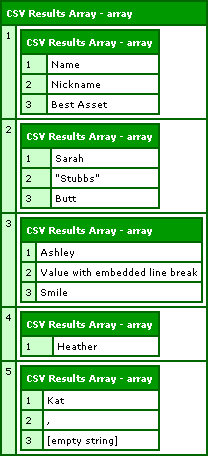
Notice that all the embedded values where properly handled! How sweet-ass-sweet is that? Also notice that the results can handle variable-length records (just like an actual Excel file can). Who says all of our records have to have the same number of values?
I am not sure how well this will scale. Once we get the array of delimiters and break the CSV value up into the raw token array, the time to process should increase linearly with the size of the CSV data. I do know that this has GOT to be more preformant that dealing with individual character values. At the very least, this gives me something I can integrate with my POI Utility ColdFusion component. It can always be optimized later.
The only little "bug" that I will fix at one point is that if there are NO CSV values, the UDF still returns an array consisting of one empty array (which could be considered a single CSV value that is empty). Ideally, this should return an empty results array. Oh well (easy fix, but I don't have time to worry about that).
Want to use code from this post? Check out the license.

Reader Comments
I used this code a while ago and neglected to thank you...thanks!
No worries dude. Glad to be able to help.
Cut, Paste, and it worked perfectly. A solid, COMPREHENSIVE solution to a relatively common task. Thank you!
@Easterro,
My pleasure brother!
Great work!
I really love it when you find stuff like this :-)
I'm a newbie when it comes to programming (started with Actionscript in Flash...) and I really appriciate well documented solutions like this one.
By the way, what is "normal" in terms of parsing-time per row? Say we have 5000 rows with 10 columns each. I test ran the code with something like this and it took around 75s.
//Morgan
@Morgan,
Glad you like the solution, or at least the documentation. As far as what is "normal" for processing time, I can't really say. I have never really tested this on a large file. Certainly, to deal with the embedded qualifiers and delimiters, there is a lot more parsing going on since it has to has to go through almost character by character.
Maybe someone else can speak to this? My solution might not be the best for large scale operations.
@Morgan,
I just re-wrote the entire CSV parsing algorithm. It's a fraction of the code and lightening fast. I just parsed 50,000 records in 11 seconds. I just had a Eureka moment working on an unrelated problem. I will try to post a blog entry on it tonight or tomorrow morning and will keep you updated!
Here is a much faster, shorter algorithm for parsing CSV data:
www.bennadel.com/index.cfm?dax=blog:976.view
Hi Ben,
When I use the function it does not recognize the LF character as a new record... it works fine with CF LF. Can you help?
Thanks,
Wayne
I found Ben's script to be too slow when processing very large CSV files.
I ended up writing a CSV to TSV (tab-separated) script that preserves commas in text-qualified (double-quoted) strings.
It's super fast.
If anyone wants it, it's here:
https://gist.github.com/pud/84f660b321a350024466