Formatting CSV Data For JIRA Tables Using AngularJS And Plupload
At my company, InVision App, I'm often tasked with running SQL reports against the database. I love this (for serious). Writing SQL is sometimes one of the major highlights of my day. But, unfortunately, reporting those results in a JIRA ticket seems to be a non-trivial task. Of course, I suck at JIRA, so there may be some native functionality that I just don't know about. That said, I wanted to see if I could create a little utility app, self-hosted on GitHub Pages, that would help me prepare my SQL findings for JIRA comments.
Run this app in my JIRA CSV Formatter project on GitHub.
View my JIRA CSV Formatter project on GitHub.
As a fun experiment, I wanted to take this opportunity to learn a little bit more about the JavaScript File API. So, in addition to being able to copy-n-paste CSV data into the app, I wanted to be able to drag-n-drop a CSV file onto the app. When doing so, the app catches the drop event, thanks to Plupload, reads in the CSV data, and pipes it into the rendering engine.
Once the data is available, I parse it into a two-dimensional array of records, which is subsequently converted into a recordset. This recordset is then used to generate the JIRA markup as well as generate an actual HTML preview of the table. If the first record is being used as the header, it will be sliced off. If there is no header record, the column list will be auto-generated.
Right now, there is no way (in the user interface) to tell the parser what the field delimiter is. But, the parser will do its best to guess the most appropriate delimiter by calculating the most frequently used character in the data. If commas are used more than tabs, it assumes a comma delimiter. If tabs are used more than commas, it assumes a tab delimiter. Under the hood, the CSV parser is defined as a provider that will allow a delimiter to be defined during the application's bootstrapping phase.
If I grab a CSV file and drag-n-drop it onto the app, it looks like this:
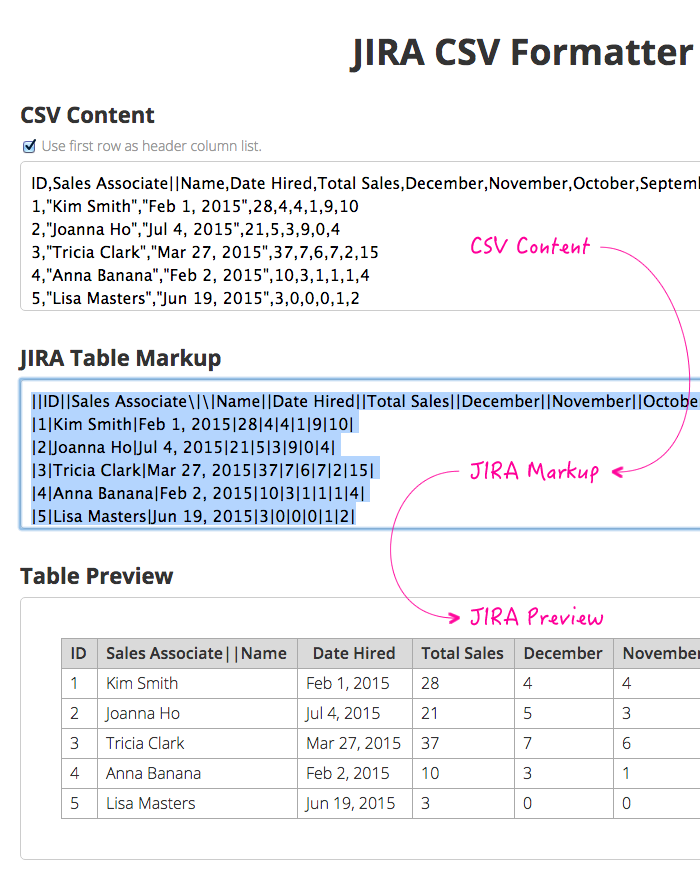
And, here's the code:
<!doctype html>
<html ng-app="App">
<head>
<meta charset="utf-8" />
<title>
JIRA CSV Formatter by Ben Nadel
</title>
<link rel="stylesheet" type="text/css" href="//fonts.googleapis.com/css?family=Open+Sans:300,400,600,700"></link>
<link rel="stylesheet" type="text/css" href="./app.css"></link>
</head>
<!-- CAUTION: Using Body tag as a component directive. -->
<body>
<header>
<h1>
JIRA CSV Formatter
</h1>
</header>
<section class="csv-input">
<h3>
CSV Content
</h3>
<label class="has-header">
<input type="checkbox" ng-model="vm.form.hasHeader" ng-change="vm.processCSV()" />
Use first row as header column list.
</label>
<textarea
ng-model="vm.form.csv"
ng-change="vm.processCSV()"
placeholder="Paste CSV content here... (or drag-n-drop a CSV file)">
</textarea>
</section>
<section class="jira-output">
<h3>
JIRA Table Markup
</h3>
<textarea id="jira" ng-model="vm.form.jira" readonly="readonly"></textarea>
</section>
<section class="data-output">
<h3>
Table Preview
</h3>
<div class="preview" ng-switch="!! vm.recordset">
<table ng-switch-when="true">
<tr>
<th ng-repeat="column in vm.recordset.columns track by $index">
{{ column }}
</th>
</tr>
<tr ng-repeat="row in vm.recordset.rows track by $index">
<td ng-repeat="value in row track by $index">
{{ value }}
</td>
</tr>
</table>
<div ng-switch-when="false" class="no-data">
No data yet to preview.
</div>
</div>
</section>
<section ng-if="vm.isShowingDropzone" class="drop-cover">
<div class="lasso">
<span class="label">
Drop CSV File Here...
</span>
</div>
</section>
<!-- Load vendor scripts. -->
<script type="text/javascript" src="./vendor/angular-1.4.8/angular.min.js"></script>
<script type="text/javascript" src="./vendor/plupload-2.1.8/moxie.min.js"></script>
<script type="text/javascript">
// Define our application module.
angular.module( "App", [ "ng" ] );
// --------------------------------------------------------------------------- //
// --------------------------------------------------------------------------- //
// I manage the application component directive.
angular.module( "App" ).directive(
"body",
function bodyDirective( $document, $timeout, $log, readFile ) {
// Return the directive definition object.
return({
controller: BodyController,
controllerAs: "vm",
link: link,
restrict: "E"
});
// I bind the JavaScript events to the view-model.
function link( scope, element, attributes, controller ) {
// Set up our dropzone (using the Body).
var dropzone = new mOxie.FileDrop({
drop_zone: element[ 0 ]
});
dropzone.ondrop = handleDrop;
dropzone.init();
// Because the drag API is basically a nightmare wrapped in an insult,
// we need to listen for various drag events to make sense of what the
// user is actually doing.
element.on( "dragenter", handleDragenter );
element.on( "dragleave", handleDragleave );
element.on( "dragover", handleDragover );
// Part of the drag-n-drop dance requires a timer to prevent
// prematurely closing the dropzone overlay while the user is actively
// dragging a file onto the window.
var leaveTimer = null;
// When the user clicks on the JIRA Output textarea, let's highlight
// it for easy copy-n-paste operations.
var jiraOutput = angular
.element( $document[ 0 ].getElementById( "jira" ) )
.on( "click", highlightOutput )
;
// ---
// PRIVATE METHODS.
// ---
// I handle the drag-enter event.
function handleDragenter( event ) {
// If we're not showing the dropzone overlay yet, show it.
if ( ! controller.isShowingDropzone ) {
scope.$apply( controller.showDropzone );
}
}
// I handle the drag-leave event.
function handleDragleave( event ) {
// Because the drag events fire in a horrible horrible horrible
// order, we can't believe that the leave event really indicates
// that the user has intended to leave. As such, we have to put
// the "hide" command in a timeout, giving the "dragover" event
// a chance to cancel this timer.
leaveTimer = $timeout( controller.hideDropzone, 50 );
}
// I handle the drag-over event.
function handleDragover( event ) {
// Clear any running leave-timer so that we don't prematurely
// close the dropzone overlay.
$timeout.cancel( leaveTimer );
}
// I handle the drop event for the file objects and read the file
// content if it is applicable.
function handleDrop( event ) {
var file = dropzone.files[ 0 ];
// If the file type looks valid, read in the content and pass
// it off to the controller for view-model integration.
if ( isValidFilename( file.name ) ) {
readFile( file.getSource() )
.then( controller.setCSV, $log.error )
.then( highlightOutput )
;
}
// No matter what happens with the file, close the overlay.
scope.$apply( controller.hideDropzone );
// Destroy all of the dropped files to prevent memory leaks.
for ( var i = 0, length = dropzone.files.length ; i < length ; i++ ) {
dropzone.files[ i ].destroy();
}
}
// I highlight the JIRA output text for easy copy-paste action.
function highlightOutput() {
// Since the JIRA output is controlled by an ngModel binding, we
// need to give the HTML time to catch up with the change in the
// view-model. As such, wrap highlight in a timeout.
setTimeout(
function waitForHTMLToCatchUp() {
jiraOutput[ 0 ].focus();
jiraOutput[ 0 ].select();
}
);
}
// I determine if the given filename matches a file type that is
// likely to have parsable content.
function isValidFilename( name ) {
return( /\.(csv|txt)$/i.test( name ) );
}
}
// I control the application component.
function BodyController( $scope, parseCSV ) {
var vm = this;
// I hold the ng-model bindings for the form fields.
vm.form = {
csv: "",
jira: "",
hasHeader: true
};
// I determine if the dropzone overlay is showing.
vm.isShowingDropzone = false;
// I hold the recordset instance that we'd like to render as a table
// in JIRA markdown.
vm.recordset = null;
// Expose the public methods.
vm.hideDropzone = hideDropzone;
vm.processCSV = processCSV;
vm.setCSV = setCSV;
vm.showDropzone = showDropzone;
// ---
// PUBLIC METHODS.
// ---
// I hide the dropzone overlay.
function hideDropzone() {
vm.isShowingDropzone = false;
}
// I process the CSV data that is currently in the csv binding.
function processCSV() {
// If there is no CSV data, nullify the recordset.
if ( ! vm.form.csv ) {
vm.form.jira = "";
vm.recordset = null;
return;
}
// If we've gotten this far, we have content to parse. First,
// let's parse the content into a simple two-dimensional array.
var rows = parseCSV( vm.form.csv );
// Now, let's convert the two-dimensional array into an actual
// recordset that we can render in the markup.
if ( vm.form.hasHeader ) {
vm.recordset = {
columns: rows[ 0 ],
rows: rows.slice( 1 )
};
} else {
vm.recordset = {
columns: buildColumns( rows[ 0 ].length ),
rows: rows
}
}
// Calculate the JIRA markup required to render the recordset.
// This the *actual data* that we are trying to get at.
vm.form.jira = recordsetToJIRA( vm.recordset );
}
// I set the CSV content and then process it.
function setCSV( newCSV ) {
vm.form.csv = newCSV;
processCSV();
}
// I show the dropzone overlay.
function showDropzone() {
vm.isShowingDropzone = true;
}
// ---
// PRIVATE METHODS.
// ---
// I build a columns collection with the given column count.
function buildColumns( count ) {
var letters = "ABCDEFGHIJKLMNOPQRSTUVWXYZ".match( /./g );
var columns = [];
for ( var i = 0 ; i < count ; i++ ) {
var groupIndex = Math.floor( i / letters.length );
var letter = letters[ i % letters.length ]
var label = groupIndex
? ( groupIndex + 1 + letter )
: letter
;
columns.push( label );
}
return( columns );
}
// I convert the given recordset into JIRA table markdown.
function recordsetToJIRA( recordset ) {
var newline = "\n";
// We can get the JIRA markdown by concatenating the markdown
// representation for the Header and the Body of the table.
return(
columnsToString( recordset.columns ) +
newline +
rowsToString( recordset.rows )
);
// I convert the given columns collection to a JIRA markdown string.
function columnsToString( columns ) {
return( "||" + escapePipes( columns ).join( "||" ) + "||" );
}
// I take the given collection and escape all embedded pipes in
// each item. We need to do this because the pipe is a special
// character in the JIRA markdown.
function escapePipes( collection ) {
return(
collection.map(
function operator( value ) {
return( value.replace( /\|/g, "\\|" ) );
}
)
);
}
// I convert the given rows collection to a JIRA markdown string.
function rowsToString( rows ) {
var rowBuffer = rows.map(
function operator( values ) {
return( "|" + escapePipes( values ).join( "|" ) + "|" );
}
);
return( rowBuffer.join( newline ) );
}
}
}
}
);
// --------------------------------------------------------------------------- //
// --------------------------------------------------------------------------- //
// I provide a service that reads a File object and returns a promise.
angular.module( "App" ).factory(
"readFile",
function readFileFactory( $q ) {
return( readFile );
// I read the the given file object and return promise that will either
// resolve with the text content or will reject with the error object
// provided by the File API.
function readFile( source ) {
var deferred = $q.defer();
var reader = new FileReader();
reader.onload = handleLoad;
reader.onerror = handleError;
reader.readAsText( source );
return( deferred.promise );
// I handle file IO errors.
function handleError( event ) {
deferred.reject( event.target.error );
reader = null;
}
// I handle a successful file read.
function handleLoad( event ) {
deferred.resolve( event.target.result );
reader = null;
}
}
}
);
// --------------------------------------------------------------------------- //
// --------------------------------------------------------------------------- //
// I provide a service that parses CSV text content.
angular.module( "App" ).provider(
"parseCSV",
function parseCSVProvider() {
// I am the default field delimiter for the CSV content. By default,
// we'll use a best-guess approach to the delimiter. However, if this
// delimiter is defined, we'll use it instead of guessing.
var defaultDelimiter = "";
var fallbackDelimiter = ",";
// Return the public API.
return({
getDelimiter: getDelimiter,
setDelimiter: setDelimiter,
// The underlying factory.
$get: parseCSVFactory
});
// ---
// PULIC METHODS.
// ---
// I get the current default delimiter.
function getDelimiter() {
return( defaultDelimiter );
}
// I set the new default delimiter.
function setDelimiter( newDelimiter ) {
// Only use the first character as the delimiter.
defaultDelimiter = String( newDelimiter || "," ).slice( 0, 1 );
}
// ---
// FACTORY METHOD.
// ---
// I build the CSV parsing service.
function parseCSVFactory() {
return( parseCSV );
// ---
// PUBLIC METHODS.
// ---
// I parse the given CSV data using the optional delimiter. The
// parsed payload is an array of arrays.
function parseCSV( data, delimiter ) {
delimiter = ( delimiter || defaultDelimiter || guessDelimiter( data ) );
var rows = [];
var values = null;
var matches = null;
var pattern = new RegExp(
(
// Delimiters.
"(^|\\" + delimiter + "|\\r?\\n|\\r)" +
"(?:" +
// Quoted fields.
"\"([^\"]*(?:\"\"[^\"]*)*)\"" +
"|" +
// Standard fields.
"([^\"\\" + delimiter + "\\r\\n]*)" +
")"
),
"gi"
);
// Keep looping over the matches until we've processed the
// entire CSV content.
while ( matches = pattern.exec( data ) ) {
// Extract the groups for short-hand access.
var $delimiter = matches[ 1 ];
var $quotedField = matches[ 2 ];
var $nakedField = matches[ 3 ];
// If we have a non-field delimiter, start a new row of values.
// --
// NOTE: Since we are aggressively matching on "^", our first
// match should always be the start of the content and therefore
// the start of the first row.
if ( $delimiter !== delimiter ) {
rows.push( values = [] );
}
// If it's a quoted field, escape un-escape embedded quotes.
if ( $quotedField ) {
values.push( $quotedField.replace( /""/g, "\"" ) );
// If it's a naked field, just add as-is.
} else {
values.push( $nakedField );
}
}
return( rows );
}
// ---
// PRIVATE METHODS.
// ---
// I guess the correct delimiter by counting the possible delimiters
// and choosing the most frequent one. If no clear winner can be found,
// I fall back to using the fallbackDelimiter.
function guessDelimiter( data ) {
var commaCount = ( data + "," ).match( /,/g ).length;
var tabCount = ( data + "\t" ).match( /\t/g ).length;
var colonCount = ( data + ":" ).match( /:/g ).length;
// If all the counts are equal, use the fallback since we couldn't
// make an educated decision.
if ( ( commaCount === tabCount ) && ( commaCount === colonCount ) ) {
return( fallbackDelimiter );
// Since we know that one of the delimiters was a winner, check to
// see if the comma (most common) is the winner.
} else if ( ( commaCount > tabCount ) && ( commaCount > colonCount ) ) {
return( "," );
// If the comma didn't win, check to see if the tab is the winner.
} else if ( tabCount >= colonCount ) {
return( "\t" );
//
} else {
return( ":" );
}
}
}
}
);
</script>
</body>
</html>
For me personally, I'll get a lot of use out of this in JIRA. But, more than anything, this was just a fun little application to build.
Want to use code from this post? Check out the license.

Reader Comments
You saved me a ton of time, I was considering writing an angular app to do this exact thing! Thank you so much for sharing it with everyone.
Awesome Job! Exactly what I was looking for a while.