ColdFusion Custom Tags Can Use Dashes In Tag Names
Yesterday, I was looking at the Laravel Flux UI framework; and was impressed with how clearly they've codified their approach to custom tag organization. I wanted to borrow their thinking to do some exploration on the ColdFusion side. In Flux, they use the dot (.) to namespace their tags. This doesn't work in ColdFusion; but, I was pleasantly surprised to see that dashes (-) can be used in custom tag identifiers.
In the Flux UI framework, they use two conventions for grouping custom tags. If a tag can meaningfully stand on its own - such as the Button tag - they provide a parent tag with a .group suffix. Example:
<flux:button.group>
<flux:button />
</flux:button.group>
However, if a tag doesn't make sense on its own - such as with the Breadcrumb item tag - they use a .item suffix on each of the children. Example:
<flux:breadcrumbs>
<flux:breadcrumbs.item />
</flux:breadcrumbs>
On the ColdFusion side, we can't use . in custom tag identifiers; but, after some trial-and-error, I discovered that we can use dashes. It doesn't read quite at nicely as the dots; but, it can be used to drive the same kind of organizational philosophy.
Note: in ColdFusion, the dot (
.) can be used to namespace directories for custom tags, much like it can be used to namespace directories for ColdFusion components.
To explore, let's setup a demo ColdFusion application that defines a per-application setting for custom tag paths. The following code tells the ColdFusion server to look in the local ./tags directory for custom tags before looking in the server's global custom tags directory.
component {
this.name = "ModuleNameTest";
this.applicationTimeout = createTimeSpan( 0, 1, 0, 0 );
this.sessionManagement = false;
this.setClientCookies = false;
this.webroot = getDirectoryFromPath( getCurrentTemplatePath() );
// ColdFusion will look in this directories for custom tags.
// --
// Note: Adobe ColdFusion will recursively search through the custom tag paths looking
// for matching tag names. Lucee CFML will NOT search recursively. As such, this demo
// doesn't work identically in both CFML runtimes.
this.customTagPaths = arrayToList([
"#this.webroot#tags"
]);
}
Pursuant to the Flux UI approach, let create two ColdFusion custom tags that have a grouping relationship:
Thing-Group.cfmThing.cfm
Behind the scenes, this does nothing but mimic HTML's ul/li parent-child relationship; but, note that the grouping custom tag has a dash in the name.
Now, let's try to invoke these ColdFusion custom tags using various mechanics:
<cf_thing-group style="cf_">
<cf_thing>Anna</cf_thing>
<cf_thing>Anna</cf_thing>
<cf_thing>Bo-banna</cf_thing>
<cf_thing>Banana-fanna fo-fanna</cf_thing>
<cf_thing>Fee-fi-mo-manna</cf_thing>
<cf_thing>Anna!</cf_thing>
</cf_thing-group>
<hr />
<cfmodule name="ui.thing-group" style="cfmodule[name]">
<cfmodule name="ui.thing">Anna</cfmodule>
<cfmodule name="ui.thing">Anna</cfmodule>
<cfmodule name="ui.thing">Bo-banna</cfmodule>
<cfmodule name="ui.thing">Banana-fanna fo-fanna</cfmodule>
<cfmodule name="ui.thing">Fee-fi-mo-manna</cfmodule>
<cfmodule name="ui.thing">Anna!</cfmodule>
</cfmodule>
<hr />
<cfmodule template="./tags/ui/thing-group.cfm" style="cfmodule[template]">
<cfmodule template="./tags/ui/thing.cfm">Anna</cfmodule>
<cfmodule template="./tags/ui/thing.cfm">Anna</cfmodule>
<cfmodule template="./tags/ui/thing.cfm">Bo-banna</cfmodule>
<cfmodule template="./tags/ui/thing.cfm">Banana-fanna fo-fanna</cfmodule>
<cfmodule template="./tags/ui/thing.cfm">Fee-fi-mo-manna</cfmodule>
<cfmodule template="./tags/ui/thing.cfm">Anna!</cfmodule>
</cfmodule>
<hr />
<cfimport taglib="./tags/ui" prefix="ui" />
<ui:thing-group style="cfimport[ui:]">
<ui:thing>Anna</ui:thing>
<ui:thing>Anna</ui:thing>
<ui:thing>Bo-banna</ui:thing>
<ui:thing>Banana-fanna fo-fanna</ui:thing>
<ui:thing>Fee-fi-mo-manna</ui:thing>
<ui:thing>Anna!</ui:thing>
</ui:thing-group>
In this ColdFusion code, we're using the four custom tag reference mechanics:
- The
cf_prefix. - The
cfmodule[name]tag. - The
cfmodule[template]tag. - The
cfimporttag (a compile-time directive).
When we run this ColdFusion code, we get the following output:
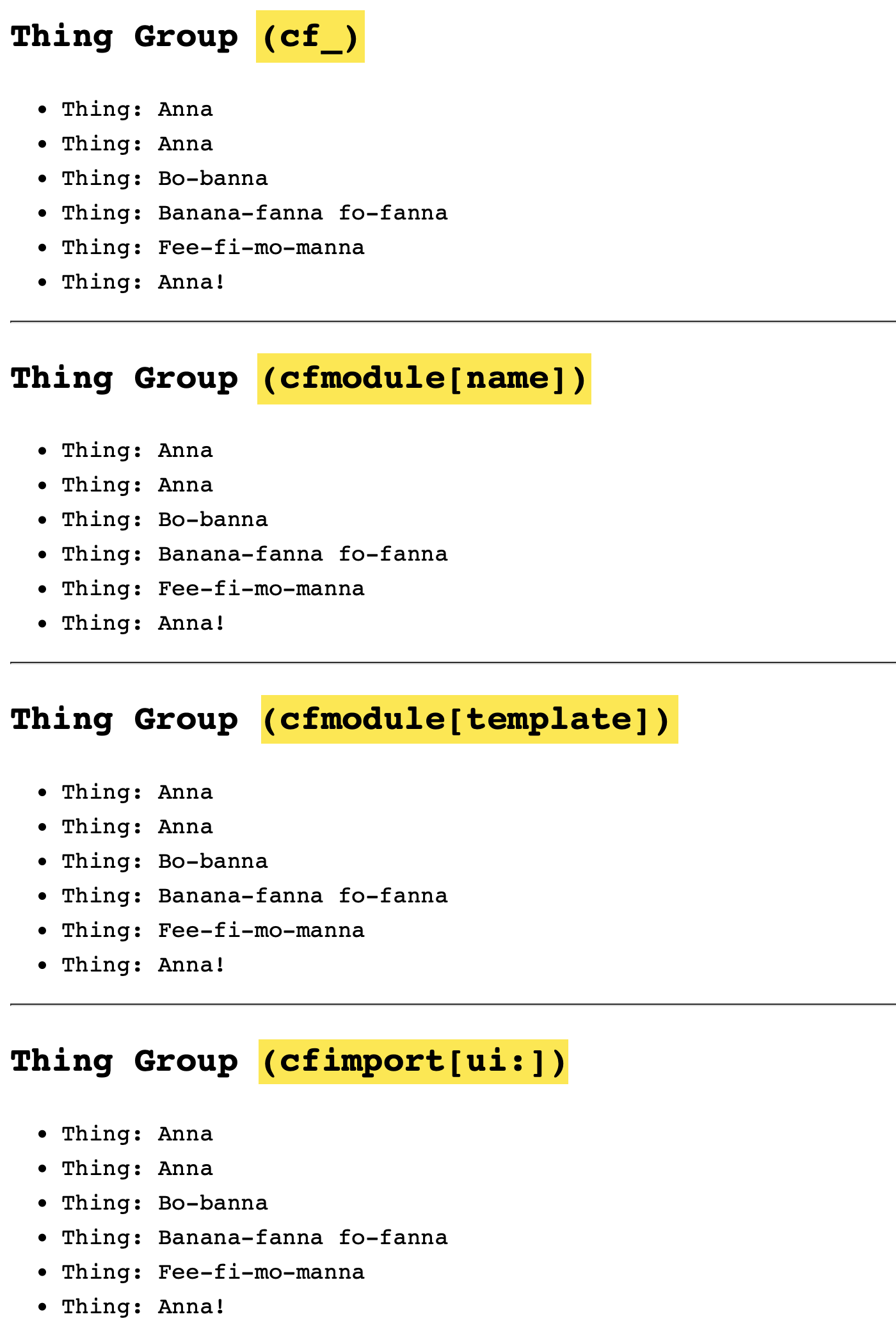
As you can see, all of the various ColdFusion custom tag mechanics were able to use the (-) in the thing-group.cfm identifier. Again, it doesn't read quite as nicely as the Flux UI's dot-based name-spacing; but, I think it would work just as well.
Want to use code from this post? Check out the license.

Reader Comments
As an aside, I can't believe that the
CFImporttag is still a compile-time directive (presumably because of some of the JSP integration stuff?). I would love to have a version of the tag, or even a new tag such ascfnamespace, that would allow me to prefix custom tags using per-application path mappings.To this end, I've submitted a feature request in the Adobe bug tracker: CF-4225709.
The hope is to be able to have something like this:
This is already how
cfimportworks; only thetaglib(incfimport) cannot use per-application mappings. This would be a tag that does nothing more than make prefixing available via per-app mappings.Post A Comment — ❤️ I'd Love To Hear From You! ❤️
Post a Comment →