Managing Locally Cached Data With Redux In AngularJS
The move that I've been learning about Redux and its use in an AngularJS application, the more that I've come to enjoy this idea of an orchestration or "workflow" layer between the controllers and the Redux store. Instead of overloading the responsibilities of Redux with custom middleware, this workflow layer takes care of coordinating mutation of the state alongside requests to the API for external data. But what about locally-cached data? I don't see a lof of clear information on how caching should work in a Redux-based application; so, I wanted to see if I could get something working in AngularJS.
Run this demo in my JavaScript Demos project on GitHub.
To me, caching in a JavaScript application, is optional; it's a performance optimization - an enhancement to the user experience (UX). As such, I believe that a JavaScript application should continue to work as expected, albeit slower, if caching is disabled. This philosophy, however, has an important impact on you structure how both your application and your Redux store.
First, I think that this means that the cached data and the corresponding "live" state have to be separated within the Redux store. This way, the caching can be completely removed from the application store without having to worry about editing other Redux reducers. This, of course, also means that the "live" state reducers can't pull data out of the cache because the "live" state reducers don't know anything about the cache.
This has implications on the normalization of data. But, more importantly, it means that the consumption, application, and mutation of the cache data has to be moved up a layer into what I refer to as the orchestration or "workflow" layer. It is, therefore, up to the workflow layer to determine when and if cached data should be used to "pre-heat" the application state.
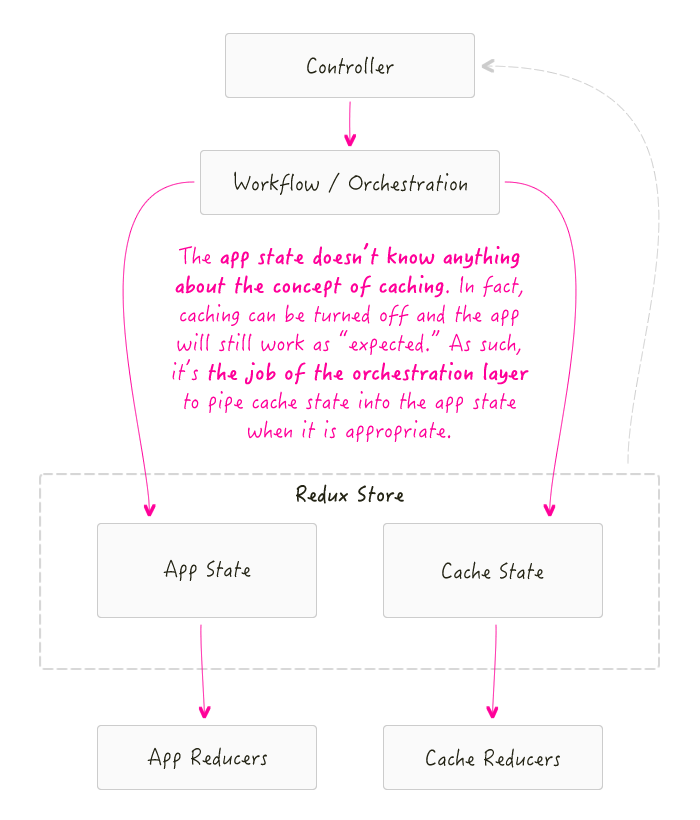
The benefit of this approach is that caching can be added later on in the application development life-cycle, where (and if) it seems appropriate, without having to go in and start mucking with existing state reducers. To me, this feels like a clean separation of concerns.
To experiment with this, I wanted to try and create a simple Redux / AngularJS demo in which I could load two different lists of people: Friends and Enemies. When the user first clicks-through to each list, there is a simulated network delay of 1,000 milliseconds. But, the data is cached locally which means that on subsequent clicks, the lists show instantly even though the simulated network latency is still in place.
This ended up being a lot of code ~ 900 lines. But, while it sounds simple, I think it's a non-trivial workflow, especially once you have cached data. As you look at the following code, notice that the "appReducer" doesn't know anything about the cache. It's up to the appWorkflow service to pull data out of the cache and feed it into the app state through the appReducer actions.
<!doctype html>
<html ng-app="Demo">
<head>
<meta charset="utf-8" />
<title>
Managing Cached Data With Redux In AngularJS
</title>
<link rel="stylesheet" type="text/css" href="./demo.css"></link>
</head>
<body ng-controller="AppController as vm">
<h1>
Managing Cached Data With Redux In AngularJS
</h1>
<p>
<a ng-click="vm.showFriends()">Show Friends</a>
|
<a ng-click="vm.showEnemies()">Show Enemies</a>
</p>
<!-- If the data is loading, show loading message. -->
<p ng-if="vm.isLoading">
<em>Loading your {{ vm.category.toLowerCase() }}...</em>
</p>
<!-- If the data is loaded (or pulled from cache), show list. -->
<div ng-if="! vm.isLoading">
<h2>
{{ vm.category }}
</h2>
<ul>
<li ng-repeat="person in vm.people track by person.id">
{{ person.name }}
</li>
</ul>
<form ng-submit="vm.processForm()">
<input type="text" ng-model="vm.form.name" ng-change="vm.setName()" />
<input type="submit" value="Add Person" />
</form>
</div>
<!-- Load scripts. -->
<script type="text/javascript" src="../../vendor/lodash/lodash-3.9.3.min.js"></script>
<script type="text/javascript" src="../../vendor/redux/redux-3.0.5.min.js"></script>
<script type="text/javascript" src="../../vendor/angularjs/angular-1.4.7.min.js"></script>
<script type="text/javascript">
// Create an application module for our demo.
angular.module( "Demo", [] );
// --------------------------------------------------------------------------- //
// --------------------------------------------------------------------------- //
// I provide the single Redux store for the entire application.
angular.module( "Demo" ).factory(
"store",
function storeFactory( Redux, appReducer, cacheReducer ) {
var store = Redux.createStore(
function rootReducer( state, action ) {
state = ( state || {} );
return({
app: appReducer( state.app, action ),
cache: cacheReducer( state.cache, action )
});
}
);
return( store );
}
);
// --------------------------------------------------------------------------- //
// --------------------------------------------------------------------------- //
// I provide the reducer for the Demo portion of the state tree.
angular.module( "Demo" ).factory(
"appReducer",
function appReducerFactory( _ ) {
return( appReducer );
// ---
// PUBLIC METHODS.
// ---
// I apply actions to the app state tree, returning the new state. All
// reducer actions are SYNCHRONOUS and are PURE in that they only deal
// with the data they are given - no interaction with external systems.
function appReducer( state, action ) {
// When Redux loads, it initializes the reducers to get the initial
// state of the state tree. As such, when it's undefined, we can just
// return the default structure.
if ( ! state ) {
return({
// I determine if data is being loaded from an external store.
isLoading: false,
// I hold the selected category.
category: "",
// I hold the people in the current category.
people: [],
// I hold the name of the new person being added to the
// collection (used in the form).
name: ""
});
}
switch ( action.type ) {
case "ADD_PERSON":
state.people.push( action.payload.person );
state.people.sort( sortOperatorForPeople );
break;
case "FINALIZE_PERSON":
var person = _.find(
state.people,
{
id: action.payload.oldID,
isTemp: true
}
);
if ( person ) {
person.id = action.payload.newID;
person.isTemp = false;
}
break;
case "LOAD_CATEGORY":
state.isLoading = true;
state.category = action.payload.category;
break;
case "LOAD_CATEGORY_RESOLVE":
state.isLoading = false;
state.people = action.payload.people;
state.people.sort( sortOperatorForPeople );
break;
case "SET_NAME":
state.name = action.payload.name;
break;
case "SET_PEOPLE":
// When setting people, we don't necessarily want to
// overwrite the temporary people we have in the list. As
// such, let's pull them out and then add them back in with
// the incoming collection.
var tempPeople = _.where(
state.people,
{
isTemp: true
}
);
state.people = action.payload.people
.concat( tempPeople )
;
state.people.sort( sortOperatorForPeople );
break;
}
return( state );
// ---
// PRIVATE METHODS.
// ---
// I provide the in-place sort operator for the people collection.
function sortOperatorForPeople( a, b ) {
if ( a.name < b.name ) {
return( -1 );
} else if ( a.name > b.name ) {
return( 1 );
}
return( 0 );
}
}
}
);
// --------------------------------------------------------------------------- //
// --------------------------------------------------------------------------- //
// I provide the reducer for the cache portion of the state tree.
// --
// NOTE: I am very explicitly moving the cache to its own portion of the state
// tree to emphasize that I do NOT believe that caching and the application of
// cached data should be the sole responsibility of the store. Meaning, by
// moving it to its own portion of the state tree, it forces the application
// of cached data to be managed by the orchestration layer. And, it should
// mean that removing the use of the cache is an de-optimization, not a
// critical failure.
angular.module( "Demo" ).factory(
"cacheReducer",
function cacheReducerFactory( _ ) {
return( cacheReducer );
// ---
// PUBLIC METHODS.
// ---
// I apply actions to the cache state tree, returning the new state. All
// reducer actions are SYNCHRONOUS and are PURE in that they only deal
// with the data they are given - no interaction with external systems.
function cacheReducer( state, action ) {
// When Redux loads, it initializes the reducers to get the initial
// state of the state tree. As such, when it's undefined, we can just
// return the default structure.
if ( ! state ) {
return({});
}
switch ( action.type ) {
case "SET_CACHE":
// NOTE: To completely disable the use of caching in this
// application, you can remove it from the orchestration
// layer ... OR... you can just ignore this state mutation.
state[ action.payload.category ] = action.payload.people;
// console.log( "Request to store CACHE ignored." );
break;
}
return( state );
}
}
);
// --------------------------------------------------------------------------- //
// --------------------------------------------------------------------------- //
// I provide a workflow orchestration layer around the app, mapping use cases
// onto state mutation and API interactions. I also protect the controllers
// from having to know too much about the use of the store.
angular.module( "Demo" ).factory(
"appWorkflow",
function appWorkflowFactory( $log, store, peopleService, _ ) {
// Return the public API.
return({
getAppState: getAppState,
getCategory: getCategory,
getIsLoading: getIsLoading,
getName: getName,
getPeople: getPeople,
loadEnemies: loadEnemies,
loadFriends: loadFriends,
processForm: processForm,
setName: setName
});
// ---
// PUBLIC METHODS.
// ---
// I extract the app state out of the application store.
function getAppState() {
return( store.getState().app );
}
// I return the category state.
function getCategory() {
return( getAppState().category );
}
// I return the isLoading state.
function getIsLoading() {
return( getAppState().isLoading );
}
// I return the name state.
function getName() {
return( getAppState().name );
}
// I return the people state.
function getPeople() {
return( getAppState().people );
}
// I load the list of enemies into the state.
function loadEnemies() {
var category = "Enemies";
store.dispatch({
type: "LOAD_CATEGORY",
payload: {
category: category
}
});
// We may have a collection of people cached from a previous fetch.
// If so, we can resolve the request early, using the cached data,
// while the remote request is running in the background.
var cache = getCacheState();
if ( cache[ category ] ) {
store.dispatch({
type: "LOAD_CATEGORY_RESOLVE",
payload: {
people: cache[ category ]
}
});
}
// Regardless of whether or not we had cached data, we will want to
// go to the external service to make sure we have the most up-to-date
// collection data.
peopleService.getEnemies().then(
function handleResolve( enemies ) {
store.dispatch({
type: "SET_CACHE",
payload: {
category: category,
people: enemies
}
});
// There's a chance that the user has switched to a new
// category in the time it took for this fetch to return. If
// the category has changed, just ignore the resolution.
if ( category !== getCategory() ) {
$log.warn( "Bailing out of resolve, no longer relevant." );
return;
}
store.dispatch({
type: "LOAD_CATEGORY_RESOLVE",
payload: {
people: enemies
}
});
}
);
}
// I load the list of friends into the state.
function loadFriends() {
var category = "Friends";
store.dispatch({
type: "LOAD_CATEGORY",
payload: {
category: category
}
});
// We may have a collection of people cached from a previous fetch.
// If so, we can resolve the request early, using the cached data,
// while the remote request is running in the background.
var cache = getCacheState();
if ( cache[ category ] ) {
store.dispatch({
type: "LOAD_CATEGORY_RESOLVE",
payload: {
people: cache[ category ]
}
});
}
// Regardless of whether or not we had cached data, we will want to
// go to the external service to make sure we have the most up-to-date
// collection data.
peopleService.getFriends().then(
function handleResolve( friends ) {
store.dispatch({
type: "SET_CACHE",
payload: {
category: category,
people: friends
}
});
// There's a chance that the user has switched to a new
// category in the time it took for this fetch to return. If
// the category has changed, just ignore the resolution.
if ( category !== getCategory() ) {
$log.warn( "Bailing out of resolve, no longer relevant." );
return;
}
store.dispatch({
type: "LOAD_CATEGORY_RESOLVE",
payload: {
people: friends
}
});
}
);
}
// I process the current form, adding a new person with the given name
// to the currently selected collection.
function processForm() {
var category = getCategory();
var name = getName();
var isFriend = ( getCategory() === "Friends" );
var isEnemy = ( getCategory() === "Enemies" );
// Clear the form field.
store.dispatch({
type: "SET_NAME",
payload: {
name: ""
}
});
// When we add the person to the current collection, we're going to
// optimistically add the user to the state before the remote data
// comes back. As such, we have to assign a temporary ID to the local
// data to ensure the person has a valid structure.
var tempID = ( "temp-" + ( new Date() ).getTime() );
// Optimistically add TEMP person locally.
store.dispatch({
type: "ADD_PERSON",
payload: {
person: {
id: tempID,
name: name,
isFriend: isFriend,
isEnemy: isEnemy,
// Flagging this person as true, just in case the
// controller or the state reducers ever needs to know to
// prevent certain actions for temp / optimistic changes.
isTemp: true
}
}
});
// CAUTION: While we are optimistically adding the person to the
// active collection, you'll notice that we are not adding it to the
// cache as well. We could do that; but, it comes at the cost of
// increased complexity and maintenance. It can be done later, as a
// UX (user experience) optimization; but, for now, I am leaving the
// cache alone since it doesn't seem like a big enough use-case.
peopleService
.addPerson( name, isFriend, isEnemy )
.then(
function handleResolveForAdd( newID ) {
// Swap out the temp ID with the persisted ID.
store.dispatch({
type: "FINALIZE_PERSON",
payload: {
oldID: tempID,
newID: newID
}
});
// Now that we know the person has been added to the
// external store, let's re-query the data so that we
// can make sure that our "optimistic" local addition
// is fleshed-out with complete data.
var promise = isFriend
? peopleService.getFriends()
: peopleService.getEnemies()
;
return( promise );
}
)
.then(
function handleResolveForGet( people ) {
store.dispatch({
type: "SET_CACHE",
payload: {
category: category,
people: people
}
});
// There's a chance that the user has switched to a
// new category in the time it took for this save of the
// person and the fetch of the live data to return. If
// the category has changed, just ignore the resolution.
if ( category !== getCategory() ) {
$log.warn( "Bailing out of resolve, no longer relevant." );
return;
}
store.dispatch({
type: "SET_PEOPLE",
payload: {
people: people
}
});
}
)
;
}
// I set the name state.
function setName( name ) {
store.dispatch({
type: "SET_NAME",
payload: {
name: name
}
});
}
// ---
// PRIVATE METHODS.
// ---
// I return the cache state, which lives in a different part of
// the state tree than the rest of the application (since it is a
// responsibility) of the orchestration layer.
function getCacheState() {
return( store.getState().cache );
}
}
);
// --------------------------------------------------------------------------- //
// --------------------------------------------------------------------------- //
// I control the root of the demo.
angular.module( "Demo" ).controller(
"AppController",
function BodyController( $scope, store, appWorkflow ) {
var vm = this;
// Start off by loading the list of friends.
appWorkflow.loadFriends();
// Subscribe to the store so that state changes can be synchronized to
// the local view-model.
// --
// THOUGHT: Maybe I should move the .subscribe() method into the Workflow
// layer itself. This call is the only reason the controller even needs
// to know about the store. If I remove it, the controller becomes
// completely ignorant of the concept of the store (since I am using
// selectors below instead of direct state references).
store.subscribe( renderState );
// Render the initial state of the store (synchronizes the state into
//the local view-model).
renderState();
// Expose the public methods.
vm.processForm = processForm;
vm.setName = setName;
vm.showEnemies = showEnemies;
vm.showFriends = showFriends;
// ---
// PUBLIC METHODS.
// ---
// I process the form, adding the new person to the current list.
function processForm() {
appWorkflow.processForm();
}
// I apply the form name to the state.
function setName() {
appWorkflow.setName( vm.form.name );
}
// I load the enemies list into the view.
function showEnemies() {
appWorkflow.loadEnemies();
}
// I load the friends list into the view.
function showFriends() {
appWorkflow.loadFriends();
}
// ---
// PRIVATE METHODS.
// ---
// I synchronize the local view-model with the current state.
function renderState() {
// When I am accessing the state here, I am using "selector" methods
// exposed by the workflow / orchestration layer. This prevents the
// the controller from having to know too much about the shape of
// the state; and, it provides the workflow service with a chance to
// run any calculations or setup any derived values.
vm.isLoading = appWorkflow.getIsLoading();
vm.category = appWorkflow.getCategory();
vm.people = appWorkflow.getPeople();
// From a mental-model standpoint, I like to keep all my ngModel
// bindings inside of a Form object. However, the state doesn't care
// about that. As such, I am choosing to map the state value onto a
// form-based structure that I am comfortable working with.
vm.form = {
name: appWorkflow.getName()
};
}
}
);
// --------------------------------------------------------------------------- //
// --------------------------------------------------------------------------- //
// I provide access to the People repository.
angular.module( "Demo" ).factory(
"peopleService",
function peopleServiceFactory( $q, $timeout, _ ) {
var pkey = 0;
var people = buildCollection();
// Return the public API.
return({
addPerson: addPerson,
getEnemies: getEnemies,
getFriends: getFriends
});
// ---
// PUBLIC METHODS.
// ---
// I add a new person with the given settings. Promise resolves to the
// ID of the newly added record.
function addPerson( name, isFriend, isEnemy ) {
var id = ++pkey;
people.push({
id: id,
name: name,
isFriend: isFriend,
isEnemy: isEnemy
});
return( afterDelay( id, 1000 ) );
}
// I get the collection of enemies. Returns promise.
function getEnemies() {
var enemies = _.where(
people,
{
isEnemy: true
}
);
return( afterDelay( _.cloneDeep( enemies ), 1000 ) );
}
// I get the collection of friends. Returns promise.
function getFriends() {
var friends = _.where(
people,
{
isFriend: true
}
);
return( afterDelay( _.cloneDeep( friends ), 1000 ) );
}
// ---
// PRIVATE METHODS.
// ---
// I resolve to the given value after the given delay in milliseconds.
function afterDelay( value, delay ) {
var promise = $timeout( delay ).then(
function handleResolve() {
return( value );
}
);
return( promise );
}
// I build the default collection of people with various Friend and
// Enemy settings.
function buildCollection() {
var collection = [];
// Add some friends.
[ "Sarah", "Tricia", "Joanna", "Kit", "Lisa" ].forEach(
function iterator( name ) {
collection.push({
id: ++pkey,
name: name,
isFriend: true,
isEnemy: false
});
}
);
// Add some enemies.
[ "Sam", "Turner", "Jenkins", "Ken", "Lenard" ].forEach(
function iterator( name ) {
collection.push({
id: ++pkey,
name: name,
isFriend: false,
isEnemy: true
});
}
);
return( collection );
}
}
);
// --------------------------------------------------------------------------- //
// --------------------------------------------------------------------------- //
// I expose global vendor libraries as injectables in order to keep the
// dependencies within the application cleaner.
angular.module( "Demo" )
.value( "Redux", Redux )
.value( "_", _ )
;
</script>
</body>
</html>
As you can see, the Redux store and the two reducers are very simple and straightforward. This is because they do one thing and one thing only. All of the coordination and the cache management and the API requests are moved up into the workflow layer.
I'm still trying to wrap my head around Redux and how to best use a state tree within an AngularJS application. So, I am sure that at least some of these ideas will change over time. But, I do really like the idea of treating cached data as an optional optimization. I think it forces you to keep the various behaviors decoupled.
Want to use code from this post? Check out the license.

Reader Comments
Reflecting back on this post, I don't think I like the idea of the "workflow" service. I still like the idea of separating out the Cache and the App State; but, I think the Controller should just handle the orchestration. After all, that's what controllers really do - orchestrate communication between the View and the Models. Have a separate layer doesn't feel like it will add much value; but, it will add more jumping back-and-forth between files in order to understand how something is working.