Terminating Asynchronous CFThreads In ColdFusion
The other day, I was talking to Bryan Stanley about managing CFThreads in ColdFusion. He was working on a load-testing utility and needed to be able spawn and subsequently terminate CFThreads as part of a barrage of tests. When it comes to threads, I normally think of terminating a thread internally (ie, from within the thread itself); I don't think I've ever terminated a thread externally (ie, from the parent request). As such, I wanted to give it a quick try in an effort to build out my mental model.
When you spawn a new CFThread in ColdFusion, the thread doesn't start running instantly. In fact, depending on your license and your ColdFusion administrator settings, there is a limit to the number of CFThreads that can be running at any time. As such, your CFThread may end up getting queued and run at a later time (when the queue is processed).
To test termination in both states - pending and running - we can adjust the duration of the parent request. To start with, I'm going to sleep the parent request for a few milliseconds in order to give the asynchronous thread time to start running:
<cfscript>
// Setup a thread that we know will take a whlie to run. By implementing
// an internal loop with a sleep(), we know that this will take at least
// 1,000ms to run at a minimum.
thread
action = "run"
name = "tempThread"
{
for ( var i = 0 ; i < 100 ; i++ ) {
thread.index = i;
sleep( 10 );
}
}
// When we define a thread, it doesn't necessarily start executing right
// away. As such, let's briefly sleep the main thread in order to give
// the asynchronous thread time to spawn.
sleep( 123 );
// Kill it with fire!
thread
action = "terminate"
name = "tempThread"
;
writeDump( cfthread.tempThread );
</cfscript>
As you can see, I'm creating an asynchronous CFThread that will take at least 1,000ms (100 iterations x 10ms) to finish running. Then, I sleep the parent thread for a few milliseconds in order to give ColdFusion time to invoke the thread. Then, we terminate it and CFDump it out which gives us the following:
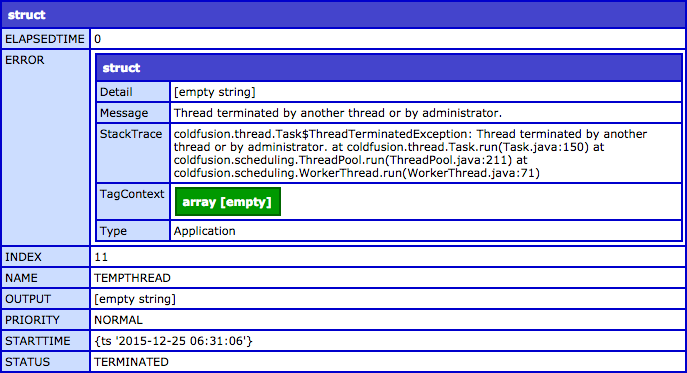
As you can see the status of the thread is "TERMINATED" and we get an error populated in the "ERROR" field:
Thread terminated by another thread or by administrator.
Ok, now let's remove the sleep() from the parent request so that we can terminate the asynchronous CFThread before ColdFusion has a chance to run it. I'm not going to bother showing the code since it's just one line commented-out; but, when we run it we get the following output:
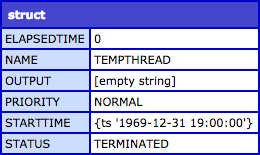
As you can see, we still get a status of "TERMINATED"; however, there is no "ERROR" field. This is really interesting - terminating a thread is only considered an error if the thread has already started running.
As a final thought, I would also just add a reminder that you can only terminate threads that were spawned in the current request. Remember, CFThread names only have to be unique to a single request - not to an instance of ColdFusion. This is because ColdFusion only tracks and exposes threads on a per-request basis. As such, you won't be able to terminate a thread that was spawned in a previous request - ColdFusion will tell you that no such thread exists.
Most of the time, I use CFThreads with a "set it and forget it" mindset. As such, I don't immediately have a good use-case for terminating a thread from the parent request. But, at least it's easy enough to do once you understand what is going on.
Want to use code from this post? Check out the license.

Reader Comments
This is really interesting. Sometimes, I wonder if a thread actually executed. I suspect that some threads may sometimes be dropped by CF. Have you ever seen evidence of this? Typically, I spawn a thread to do image manipulation, resizing, rotating, etc. And sometimes, I find that the images haven't always been rotated as expected.
@Chris,
I'm not sure that I've ever suspected ColdFusion of simply dropping threads. But, since errors can happen very silently within a CFThread, they can quickly disappear unless you are wrapping your logic in a try/catch block INSIDE the thread.
That said, there is a limit to the number of threads that ColdFusion can queue. I can't remember offhand if that is a hard-coded limit or a setting in the ColdFusion Administrator. If you have enough threads queued, ColdFusion will start throwing errors about not being able to queue a new thread. But, that error is pretty "loud", so you'd probably see it.
Definitely very curious, though.