CFDirectory Filtering Uses Single Character Wild Card
Minor tip here, but over the weekend, at cf.Objective(), I was watching a presentation (I think it was Mark Mandel) when I saw that someone was using a ColdFusion CFDirectory filter that had the "?" wild card. I knew that CFDirectory filtering could use the multi-character "*" wild card, but I am pretty sure I didn't know that it could use the single-character wild card. Very cool!. How did this escape my attention? I ran a quick test just to make sure I wasn't misunderstanding what was going on. In this demo, I am going to list all files in a directory followed by a list of only the files that have a three character file name:
<!--- Get all files. --->
<cfdirectory
action="list"
directory="#ExpandPath( './' )#"
listinfo="name"
name="qFile"
/>
<!--- Output file list. --->
<cfdump
var="#qFile#"
label="All Files"
/>
<br />
<!---
Get files that have only THREE characters followed by
and extension type.
--->
<cfdirectory
action="list"
directory="#ExpandPath( './' )#"
listinfo="name"
filter="???.*"
name="qFile"
/>
<!--- Output file list. --->
<cfdump
var="#qFile#"
label="File List With Three Characters"
/>
This gives us the following two CFDump outputs:
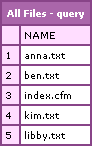
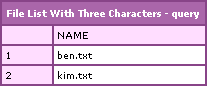
Works like a charm. This would definitely have come in handy several times in the past. At least I will know it going forward. I just looked in the ColdFusion 8 documentation to see if this was mentioned and sure enough, it's right there. I guess I have to be better about reading the documentation.
Want to use code from this post? Check out the license.

Reader Comments
You really do learn something everyday! I just wish you could use mulitple filters, that would really come in hand. filter="*.png,*.gif,*.jpg"
@Dan,
You can do just that:
<cfdirectory
action="list"
directory="#ExpandPath( './' )#"
name="qFile"
sort="name ASC"
filter="*.pdf|*.zip|*.doc|*.docx|*.ppt|*.pptx|*.pot|*.dot|*.xls|*.xlsx|*.swf|*.rtf" />
I will have to give that a try, great if it works though. I always remember the docs saying only 1 filter can be applied. Thanks!
@Steve,
I didn't know that Pipes could be used. Awesome!
It works great! This is straight from the docs and probably why I was confused about that > File extension filter applied to returned names, for example, *.cfm. One filter can be applied. Thanks again.
@Dan,
I just tried it an it works! However, I did not see this in the documentation. Does it mentions Pipes anywhere or demonstrate their use?
No mention of pipes anywhere. Is there a secret handshake I need to learn to get the real docs? If so I will practice.
The | symbol is just an "or" statement in regex isn't it? I see the docs are really really vague on all this. From the docs: "File extension filter applied to returned names, for example, *.cfm. One filter can be applied. "
There's a whole section there on pattern matching, but it never goes into further details about using regex.
http://livedocs.adobe.com/coldfusion/8/htmldocs/Tags_d-e_03.html
@Dan - There's no secret handshake, I think this is the case of us developers having to poke Adobe to improve/clarify the documentation.
Todd is correct. The pipe symbol is just an OR statement (not sure if it's regex or not).
However, I just tried it once a long time ago when commas weren't doing the trick.
? symbol in regex is 0 or 1. So, when you write: ???.* it should match:
ben.txt
ai.txt
i.txt
.txt <-- possible on a *nix box.
...etc.
Be careful. In the CFZip and CFZipParam tags, which also have filtering, the comma works like the pipe. Same thing, slightly different rules, so not sure if saying that this is a regular expression will work.
@Todd,
The ? does not work like a regular expression question mark. In my example, ????.* ONLY matches "anna.txt". By your logic, it should also match "ben.txt". These are not regular expressions.
@Ben: Could be that my regex-fu is failing or isn't strong enough. On my cheat sheet, it clearly says ? = 0 or 1. Maybe I'm misunderstanding that. I ran ????.* through RegexBuddy and it throws an error saying The quanitifier ? can only be used after a token that can be repeated.
Sooooo... maybe the filter is not regex-based after all.
@Todd,
Its can't be regex, cause in regex, the "." means any character (except line breaks and returns), and in ours, its the literal period. These looks like regex, but don't seem to act that way.
Right, because it'd have to be \. to be a literal period. I guess they went for regex-like and then stopped. IMHO, it'd be better if they just implemented a filter based off regex, but I guess they wanted to keep it simple.
@Ben : btw, I went to that link I posted above and posted a comment at the end of the cfdirectory page and provided a link here. Good discussion regardless. Adobe has a comment approval thing, so it'll be awhile before it shows up.
I wrote a quick tutorial on this
http://www.danvega.org/blog/index.cfm/2008/5/7/CFDirectory-Multiple-Filters
@Todd,
Agreed - a full regex filter would be awesome!
@Dan,
Good stuff :)
Okay i ran into a small issue with multiple filters and with office 2007.
If i have my filters set to *.doc|*.docx.... the docx files ARE NOT showing up in the cfdirectory result.
If i swap those two, and make it *.docx|*.doc then both types show up.
Same with xls and xlsx, and i assume ppt and pptx.
Just thought Id share.
-Matthew
@Matthew: Good catch, please send that to Adobe as a bug.
@Matthew,
Awesome catch. Very strange issue.
I really hope they are not just checking last 3. Try "osx" and see if that works.
@Dan
a filter of *ocx|*.doc will display all .docx and .doc files!!
cheers
This makes sense because I have had to warn other programmers about this in CF. I noticed users stripping the file and taking the last 3 of the file name as the extension. A better way is to use ListLast(file,".") and use the period as a delimiter. I have been doing some work in AS3 and you can do this in an array using indexOf. In any case glad you have a little hack for it now!
@Matthew,
That is just bananas! Was this engine written back when everything had a three-character file extension???
Just tried one more thing..
*.doc*|*.txt....
and both .doc and .docx show up that way also.
@Matthew,
I like using the wildcard after the 3-letter extension. I've updated my previous post too. Thanks!
http://www.stephenwithington.com/blog/index.cfm/2008/5/7/Use-CFDirectory-to-Filter-Document-Types-by-File-Extension
@Dan,
Can you show a brief example of your suggestion? I'm trying to visualize how this would work and am getting stuck.
Does anyone know how ignore a file/folder using cfdirectorya action=list? Let's say I want to list all files (recurse) except for files in the "Archive" directory
@Mike D - You would have to do a query of queries to accomplish that. If you are working with a very large recordset you could always dip into Java to accomplish that.
@Mike,
Agreed with big @Dan - a query of queries is the way to rock out.
I just tried a filter param like this:
filter="*uploads_frage*.zip"
and gives me
1 10793_uploads_frage4.zip
2 11650_uploads_frage3.zip
3 2715_uploads_frage8.zip
4 2715_uploads_frage9.zip
5 7383_uploads_frage8.zip
6 7383_uploads_frage9.zip
7 7629_uploads_frage29.zip
8 7629_uploads_frage30.zip
9 7845_uploads_frage10.zip
10 7845_uploads_frage17.zip
11 7845_uploads_frage26.zip
12 7845_uploads_frage9.zip
13 Copy of 7383_uploads_frage9.zip
perfect, so * can be used multiple times in same filter. a step closer to regex ;-)
just wanted to share this with you guys.
@Raffael,
Very cool - thanks for sharing. Not sure if I ever tried multiple * characters before.
One cool thing about cfdirectory on Railo: you can use a function as the filter argument. Possibly something for CF 10 as well?
For example:
<cfdirectory action="list" directory="/test/" recurse="true" name="qFiles" filter="#theFilter#" />
<cfdump var="#qFiles#" />
<cffunction name="thefilter" returntype="boolean">
<cfargument name="fullpath" type="string" />
<!--- allow certain extensions --->
<cfif refindNoCase("[/\\]DisallowedDirectory[/\\]", arguments.fullPath)>
<cfreturn false />
<!--- allow certain extensions --->
<cfelseif refindNoCase("\.(swf|jpe?g|gif|png)$", arguments.fullPath)>
<cfreturn true />
<cfelse>
<cfreturn false />
</cfif>
</cffunction>
By the way, when you test this code on ACF 8 or 9, it does not throw an error, but instead just returns zero records.
My coworker is using cfdirectory filter to get only the directories named as a language code (using a filter like 'E|F|IT|AF|EL|ES' etc.) and it's behaving really strangely!
For example with the filter above, it wouldn't give us the 'EL' and 'ES' folder because of the initial 'E' folder. I told him to just get ALL the folders without a filter and use a loop to filter them 'manually' using an array of the valid codes, but we found a stupid fix that works great.
By using a DESCENDING order in the filters, we get something like this : 'IT|F|ES|EL|E|AL', and since 'E' filter is always AFTER the 'E*' folders, then we get all the folders we want!
I threw up a little at cfdirectory's filter mode, but it seems to work great in our case. I still feel like we have commited a great sin