CFCookie "Expires" Can Use CreateTimeSpan() In ColdFusion
As I've been trying to build-up my knowledge of how Cookies interact with ColdFusion applications, I noticed that the CFCookie tag accepts a "number of days" in its expires attribute. And, the moment I see "days", I think "time-spans". As such, I wanted to see if I could use the createTimeSpan() function to define the cookie expires attribute in ColdFusion - turns out, you can!
To test this, all I did was define a few cookies using various expires techniques: "now", "number of days", and two different time-spans:
<cfscript>
cookie[ "expire_now" ] = {
preserveCase: true,
value: "",
expires: "now"
};
cookie[ "expire_1" ] = {
preserveCase: true,
value: "",
expires: 1 // Number of "days".
};
cookie[ "expire_1_hour_span" ] = {
preserveCase: true,
value: "",
expires: createTimeSpan( 0, 1, 0, 0 ) // 1-hour span.
};
cookie[ "expire_1_minute_span" ] = {
preserveCase: true,
value: "",
expires: createTimeSpan( 0, 0, 1, 0 ) // 1-minute span.
};
</cfscript>
As you can see, I'm creating two time-spans: 1-hour and 1-minute. And, when we run this ColdFusion code (in either Lucee CFML or Adobe ColdFusion), we get the following output:
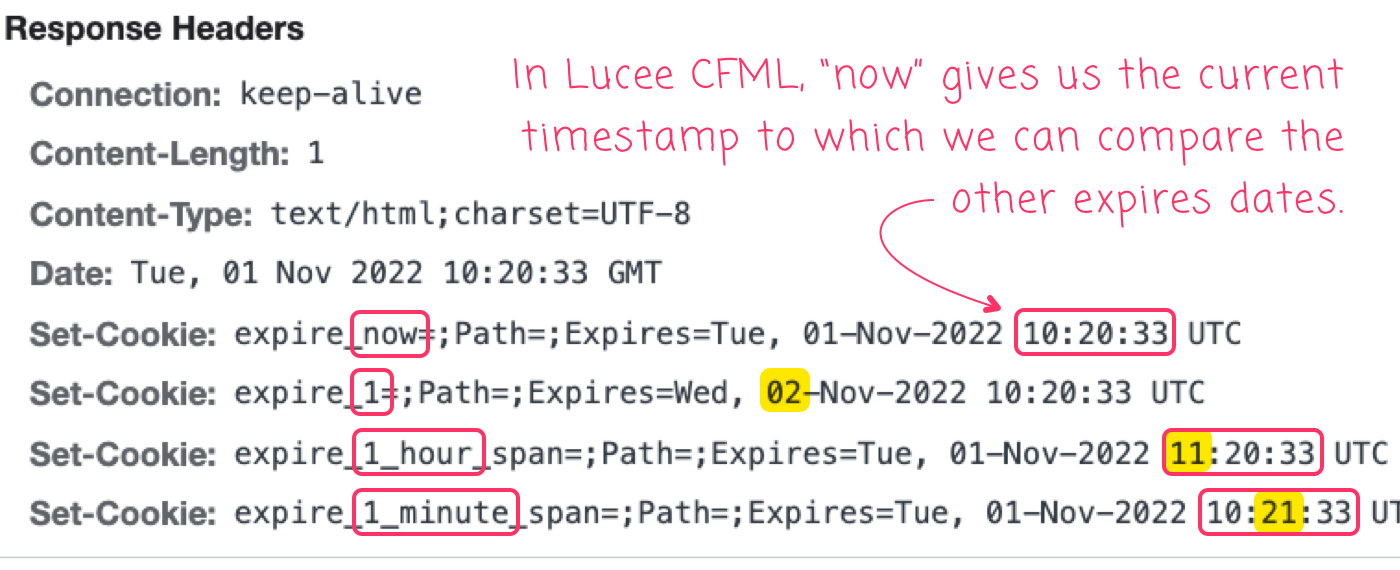
By using the now value in our first cookie, Lucee CFML shows us what the current date/time is on the server. This gives us an easy value to which we can compare the createTimeSpan() values. And, if we look at the last two Set-Cookie HTTP headers, we can see that the 1-hour and 1-minute time-spans both set the correct, relative date/time values for the cookie Expires property.
ASIDE: I'm quoting my cookie keys in the above code since it seems to provide the best cross-product consistency in my CommandBox environment for the keys sent to the browser. The name of the cookie needs to be quoted in order for key-casing to work in Adobe ColdFusion (and it works without
preserveCase); but,preserveCaseseems to be needed for key-casing to work in Lucee CFML. That said, if I switch from the struct-base approach to thecfcookie()tags-in-script approach, the behaviors become more consistent.This is also likely to depend on the application-level key-casing settings. Long story short, just be sure to test the key-casing behavior in your particular ColdFusion environment because cookies with different key-casings are considered different; and, they become a huge pain to work with.
The createTimeSpan() function seems like a convenient way to set the expires attribute on the CFCookie tag. I'm glad to see it working the same in both Adobe ColdFusion and Lucee CFML.
Want to use code from this post? Check out the license.

Reader Comments