Using The URL As The Source Of Truth During Search In AngularJS 1.2.22
As of late, I've been building-out a number of Search-style pages at InVision in our legacy AngularJS platform. These search pages tend to include an open-ended keyword search in addition to several discrete filters that can be applied in parallel. As I've been wiring these pages together, I've been using the URL as the "source of truth" for the search state. This certainly isn't the first time that I've talked about using the URL to store state during search; but, I think what makes this demo interesting is that all of the additional discrete filters are powered by HREF attributes that need to be updated as the state of the search evolves. As such, I wanted to put together a small demo in AngularJS 1.2.22.
Run this demo in my JavaScript Demos project on GitHub.
View this code in my JavaScript Demos project on GitHub.
By driving state into the URL and then using the URL as the source of truth for the subsequent search operation, we unlock several native features of the browser:
The Back Button "just works" the way the user would expect it to, including the ability to back into previous search results.
The Search URL can be bookmarked or copy-pasted to another browser so as to point a person to a given set of results.
Each filter option can be right-clicked or META+Clicked and opened in a new browser tab.
Essentially, we are building the Angular search form to work with the native browser mechanics instead of relying on a series of ng-click handlers to override search behavior just-in-time. This requires a little more view-model calculation up-front; but, results in what I think is a very pleasing user experience (UX) in the end.
The most labor-intensive part of this approach is that the href attribute of each filter relies on the current state of every other filter. Meaning, each filter option needs to change its own state while upholding the current state of every other filter. Which means, when any filter changes, all the other filters need to be re-calculated.
In this end, this turns out to not be as complicated as it sounds because we are using the URL as the source of truth. Which means, we need to monitor the URL for changes; and, when the URL does change, we just re-calculate all the filters. So, it's not like every filter has to watch every other filter - we just watch the one URL and then react to it.
The core of this approach relies on a function - buildUrlForFilters() - that will generate an HREF using both the current filters in the view-model as well as any overrides that are passed-in:
// I build the full (Angular) URL for the current filtering. If overrides are
// provided for a set of filters, those will be merged into the resultant URL.
function buildUrlForFilters( overrides ) {
overrides = ( overrides || {} );
var nextSearchKeywords = ( "searchKeywords" in overrides )
? overrides.searchKeywords
: $scope.filters.searchKeywords
;
var nextSearchStatus = ( "searchStatus" in overrides )
? overrides.searchStatus
: $scope.filters.searchStatus
;
var nextSearchUserID = ( "searchUserID" in overrides )
? overrides.searchUserID
: $scope.filters.searchUserID
;
var nextSearchPage = ( "searchPage" in overrides )
? overrides.searchPage
: $scope.filters.searchPage
;
return(
$location.path() +
( "?searchKeywords=" + encodeURIComponent( nextSearchKeywords ) ) +
( "&searchStatus=" + encodeURIComponent( nextSearchStatus ) ) +
( "&searchUserID=" + encodeURIComponent( nextSearchUserID ) ) +
( "&searchPage=" + encodeURIComponent( nextSearchPage ) )
);
}
What this function allows us to do is generate an HREF for a specific filter that maintains the state of every other filter using the view-model; but, can override its own future / click state using the given overrides argument. So, for example, to generate the options for the "active" status filter, we can call buildUrlForFilters() like this:
// I populate the status links based on the current search results.
function setSearchStatusLinks() {
var options = [
{ label: "Active", value: "active" },
{ label: "Archived", value: "archived" }
];
$scope.searchStatusLinks = options.map(
function operator( option ) {
return({
label: option.label,
value: option.value,
href: buildHrefForFilters({
searchStatus: option.value,
searchPage: 1
}),
isActive: ( $scope.filters.searchStatus === option.value )
});
}
);
}
As you can see, each option within our status filter includes a href that will then use the current view-model for searchKeywords and searchUserID; but, will merges-in the given overrides for searchStatus and searchPage. Of course, anytime we fundamentally change the search, we want to bring the user back to "page 1".
These searchStatusLinks then become very easy to rendering using the ng-href AngularJS directive:
<p>
<strong>Filter on status:</strong>
<ul class="filters">
<li ng-repeat="option in searchStatusLinks track by option.value">
<a ng-href="{{ option.href }}" ng-class="{ on: option.isActive }">
{{ option.label }}
</a>
</li>
</ul>
</p>
With these functions in place, we can then just brute-force the generation of our filter options anytime the URL changes:
// I handle changes in the URL, and reload data as needed.
function handleLocationChangeSuccess() {
var urlFilters = getFiltersFromUrlWithSaneDefaults();
// Since we are using the URL as the source-of-truth, let's check to see
// if the location change cause the URL state to diverge from the view-
// model state. If so, we want to drive the URL state BACK INTO the view-
// model and then re-run the remote search.
if (
( $scope.filters.searchKeywords !== urlFilters.searchKeywords ) ||
( $scope.filters.searchStatus !== urlFilters.searchStatus ) ||
( $scope.filters.searchUserID !== urlFilters.searchUserID ) ||
( $scope.filters.searchPage !== urlFilters.searchPage )
) {
// Drive URL state into the view-model state.
$scope.filters.searchKeywords = urlFilters.searchKeywords;
$scope.filters.searchStatus = urlFilters.searchStatus;
$scope.filters.searchUserID = urlFilters.searchUserID;
$scope.filters.searchPage = urlFilters.searchPage;
$scope.form.keywords = $scope.filters.searchKeywords;
loadRemoteData();
}
}
// I load the remote search data from the server for the current filters.
function loadRemoteData() {
console.group( "%cLoading Remote Data...", "font-weight: bold ; background-color: royalblue ; color: white ; padding: 3px 8px ;" );
console.log( "Keywords:", $scope.filters.searchKeywords );
console.log( "Status:", $scope.filters.searchStatus );
console.log( "User:", $scope.filters.searchUserID );
console.log( "Page:", $scope.filters.searchPage );
console.groupEnd();
// TODO: load search results from server ....
setSearchStatusLinks();
setSearchUserLinks();
setSearchPageLinks();
}
Here, we're listening for the $locationChangeSuccess event (not shown); checking to see if the view-model state has diverged from the URL state; and, if it's different, pushing the URL state into view-model state and re-building the filter options (via setSearchStatusLinks(), setSearchUserLinks(), and setSearchPageLinks()). And, since all of our setXYZ() methods are idempotent, we can call safely rebuild our filters anytime we need to.
Now that we have a general sense of what is going to happen in this demo, let's look at the full AngularJS code - in our AppController, we're not actually running any search (as we don't have a server to work with); we're just rendering and updating the search form.
<!doctype html>
<html lang="en" ng-app="Demo">
<head>
<meta charset="utf-8" />
<title>
Using The URL As The Source Of Truth During Search In AngularJS 1.2.22
</title>
<link rel="stylesheet" type="text/css" href="./demo.css">
</head>
<body ng-controller="appController">
<h1>
Using The URL As The Source Of Truth During Search In AngularJS 1.2.22
</h1>
<form ng-submit="searchForKeywords()">
<input
type="search"
ng-model="form.keywords"
autocomplete="off"
/>
<button type="submit">
Search
</button>
<button type="button" ng-click="clearSearchForKeywords()">
Clear
</button>
</form>
<!--
Note that in all of our FILTER LINKS, the mechanics of the filter use an HREF
attribute to update the browser's URL. This is because we want to use the URL as
the source-of-truth for the search, including the natural ability to right-click
(or META+Click) and open a filter in another tab. This will inherently enable the
back-button to work as well.
-->
<p>
<strong>Filter on status:</strong>
<ul class="filters">
<li ng-repeat="option in searchStatusLinks track by option.value">
<a ng-href="{{ option.href }}" ng-class="{ on: option.isActive }">
{{ option.label }}
</a>
</li>
</ul>
</p>
<p>
<strong>Filter on user:</strong>
<ul class="filters">
<li ng-repeat="option in searchUserLinks track by option.value">
<a ng-href="{{ option.href }}" ng-class="{ on: option.isActive }">
{{ option.label }}
</a>
</li>
</ul>
</p>
<blockquote>
... results would go here ...
</blockquote>
<p>
<strong>Pagination:</strong>
<ul class="filters">
<li ng-repeat="option in searchPageLinks track by option.value">
<a ng-href="{{ option.href }}" ng-class="{ on: option.isActive }">
{{ option.label }}
</a>
</li>
</ul>
</p>
<!-- ---------------------------------------------------------------------------- -->
<!-- ---------------------------------------------------------------------------- -->
<!-- Load scripts. -->
<script type="text/javascript" src="../../vendor/jquery/jquery-2.1.0.min.js"></script>
<script type="text/javascript" src="../../vendor/angularjs/angular-1.2.22.min.js"></script>
<script type="text/javascript">
// Create an application module for our demo.
var app = angular.module( "Demo", [] );
</script>
<script type="text/javascript">
app.controller( "appController", AppController );
function AppController( $location, $scope ) {
// These collections will be populated once the component is mounted. Each
// item in these collections will contain an HREF that can be used to update
// the URL which will, in turn, update the search results.
$scope.searchStatusLinks = null;
$scope.searchUserLinks = null;
$scope.searchPageLinks = null;
// NOTE: Even though we are using the URL as the source-of-truth, we still
// want to use ngModel for the keywords locally so that we can more easily
// tell when the URL and the Form diverge in value.
$scope.form = {
keywords: ""
};
$scope.filters = {
searchKeywords: "",
searchStatus: "active",
searchUserID: 0,
searchPage: 1
};
init();
// Expose the public API.
$scope.clearSearchForKeywords = clearSearchForKeywords;
$scope.searchForKeywords = searchForKeywords;
// ---
// PUBLIC METHODS.
// ---
// I clear the keywords filter.
function clearSearchForKeywords() {
// NOTE: We're driving the source-of-truth for filtering into the URL. As
// such, this method doesn't actually change the state, it changes the
// URL. The state will subsequently change in reaction to the URL change.
gotoUrlForFilters({
searchKeywords: "",
searchPage: 1
});
$scope.form.keywords = "";
}
// I update the search filters to use what's in the search form.
function searchForKeywords() {
// NOTE: We're driving the source-of-truth for filtering into the URL. As
// such, this method doesn't actually change the state, it changes the
// URL. The state will subsequently change in reaction to the URL change.
gotoUrlForFilters({
searchKeywords: $scope.form.keywords,
searchPage: 1
});
}
// ---
// PRIVATE METHODS.
// ---
// I build the full (Angular) HREF for the current filtering. If overrides
// are provided for a set of filters, those will be merged into the resultant
// URL. The URL is intended to be used within template anchor-tags.
function buildHrefForFilters( overrides ) {
return( "#" + buildUrlForFilters( overrides ) );
}
// I build the full (Angular) URL for the current filtering. If overrides are
// provided for a set of filters, those will be merged into the resultant URL.
function buildUrlForFilters( overrides ) {
overrides = ( overrides || {} );
var nextSearchKeywords = ( "searchKeywords" in overrides )
? overrides.searchKeywords
: $scope.filters.searchKeywords
;
var nextSearchStatus = ( "searchStatus" in overrides )
? overrides.searchStatus
: $scope.filters.searchStatus
;
var nextSearchUserID = ( "searchUserID" in overrides )
? overrides.searchUserID
: $scope.filters.searchUserID
;
var nextSearchPage = ( "searchPage" in overrides )
? overrides.searchPage
: $scope.filters.searchPage
;
return(
$location.path() +
( "?searchKeywords=" + encodeURIComponent( nextSearchKeywords ) ) +
( "&searchStatus=" + encodeURIComponent( nextSearchStatus ) ) +
( "&searchUserID=" + encodeURIComponent( nextSearchUserID ) ) +
( "&searchPage=" + encodeURIComponent( nextSearchPage ) )
);
}
// Since the source-of-truth for filtering is the URL, we want to be able to
// pull the filters from the current URL; and, to be given sane defaults if
// no filters are present in the URL.
function getFiltersFromUrlWithSaneDefaults() {
var search = $location.search();
return({
searchKeywords: ( search.searchKeywords || "" ),
searchStatus: ( search.searchStatus || "active" ),
searchUserID: ( + search.searchUserID || 0 ),
searchPage: ( + search.searchPage || 1 )
});
}
// I navigate the user's browser to the URL for the current filtering. If
// overrides are provided for a set of filters, those will be merged into the
// destination URL.
function gotoUrlForFilters( overrides ) {
$location.url( buildUrlForFilters( overrides ) );
}
// I handle changes in the URL, and reload data as needed.
function handleLocationChangeSuccess() {
var urlFilters = getFiltersFromUrlWithSaneDefaults();
// Since we are using the URL as the source-of-truth, let's check to see
// if the location change cause the URL state to diverge from the view-
// model state. If so, we want to drive the URL state BACK INTO the view-
// model and then re-run the remote search.
if (
( $scope.filters.searchKeywords !== urlFilters.searchKeywords ) ||
( $scope.filters.searchStatus !== urlFilters.searchStatus ) ||
( $scope.filters.searchUserID !== urlFilters.searchUserID ) ||
( $scope.filters.searchPage !== urlFilters.searchPage )
) {
// Drive URL state into the view-model state.
$scope.filters.searchKeywords = urlFilters.searchKeywords;
$scope.filters.searchStatus = urlFilters.searchStatus;
$scope.filters.searchUserID = urlFilters.searchUserID;
$scope.filters.searchPage = urlFilters.searchPage;
$scope.form.keywords = $scope.filters.searchKeywords;
loadRemoteData();
}
}
// I get called once after the component has been mounted.
function init() {
$scope.$on( "$locationChangeSuccess", handleLocationChangeSuccess );
// Since the user may be loading this page from a bookmark or from a
// pasted URL, we have to start by pulling the view-model state out of
// the URL and then running the initial search based on that.
var urlFilters = getFiltersFromUrlWithSaneDefaults();
// Drive URL state into the view-model state.
$scope.filters.searchKeywords = urlFilters.searchKeywords;
$scope.filters.searchStatus = urlFilters.searchStatus;
$scope.filters.searchUserID = urlFilters.searchUserID;
$scope.filters.searchPage = urlFilters.searchPage;
$scope.form.keywords = $scope.filters.searchKeywords;
loadRemoteData();
}
// I load the remote search data from the server for the current filters.
function loadRemoteData() {
console.group( "%cLoading Remote Data...", "font-weight: bold ; background-color: royalblue ; color: white ; padding: 3px 8px ;" );
console.log( "Keywords:", $scope.filters.searchKeywords );
console.log( "Status:", $scope.filters.searchStatus );
console.log( "User:", $scope.filters.searchUserID );
console.log( "Page:", $scope.filters.searchPage );
console.groupEnd();
// TODO: load search results from server ....
setSearchStatusLinks();
setSearchUserLinks();
setSearchPageLinks();
}
// I populate the page links based on the current search results.
function setSearchPageLinks() {
$scope.searchPageLinks = [];
for ( var i = 1 ; i <= 10 ; i++ ) {
$scope.searchPageLinks.push({
label: i,
value: i,
href: buildHrefForFilters({
searchPage: i
}),
isActive: ( $scope.filters.searchPage === i )
});
}
}
// I populate the status links based on the current search results.
function setSearchStatusLinks() {
var options = [
{ label: "Active", value: "active" },
{ label: "Archived", value: "archived" }
];
$scope.searchStatusLinks = options.map(
function operator( option ) {
return({
label: option.label,
value: option.value,
href: buildHrefForFilters({
searchStatus: option.value,
searchPage: 1
}),
isActive: ( $scope.filters.searchStatus === option.value )
});
}
);
}
// I populate the user links based on the current search results.
function setSearchUserLinks() {
var options = [
{ label: "Ben", value: 1 },
{ label: "Kim", value: 2 },
{ label: "Arnold", value: 3 },
{ label: "Hannah", value: 4 },
{ label: "Vincent", value: 5 }
];
$scope.searchUserLinks = options.map(
function operator( option ) {
// NOTE: Unlike some of the other links, the User links act like
// toggles in that if you click on an active user link, it turns
// off. This is because these links are OPTIONAL and we need a
// way to turn them off. As such, if the given option matches the
// current filters, then we need to define the "value" of this
// link as the one that TURNS THE OPTION OFF.
var value = ( option.value === $scope.filters.searchUserID )
? 0 // Turn active option OFF.
: option.value // Turn inactive option ON.
;
return({
label: option.label,
value: option.value,
href: buildHrefForFilters({
searchUserID: value,
searchPage: 1
}),
isActive: ( $scope.filters.searchUserID === option.value )
});
}
);
}
}
</script>
</body>
</html>
Now, if we run this AngularJS code in the browser and click through a few different filter options, we get the following output - notice that I can easily use the back button to return to previous search results:
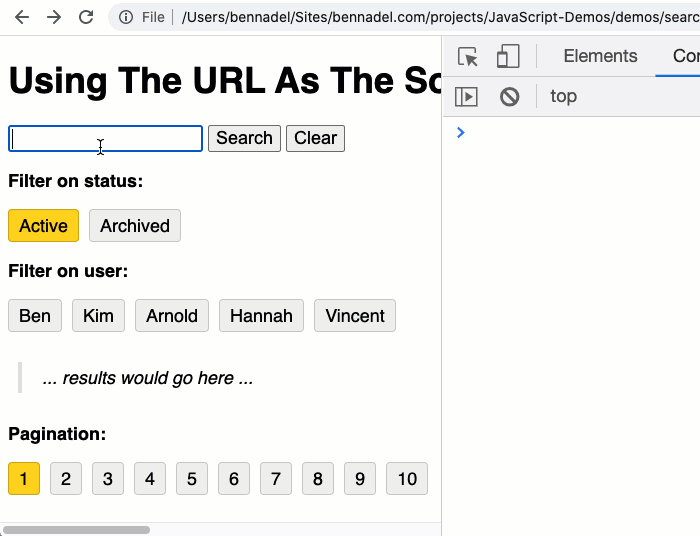
As you can see, after I update a number of filters, I can then use the browser's back button to effortlessly move back through the previous results. This the ease-of-use we afford the user when we work with the browser mechanics instead of against them.
Even though we are building "apps" using Angular, we're running them in the browser. As such, our users will generally expect the browser to work the same way. The divergence between an "app" and a "web page" is something developers think about - it's not something the users need to (or should have to) consider. And, by using the URL as the source of truth when implementing a search form in AngularJS, it's just one more step we can take to make sure that this browser expectation is met.
Want to use code from this post? Check out the license.

Reader Comments