Generating A QR Code With iTextPDF 7 Barcodes In Lucee CFML 5.3.6.61
At InVision, my teammate Josh Siok has been experimenting with the use of QR Codes as a means to send prototypes to a user's mobile device. I know of QR Codes; but, I've never generated one before. As such, I wanted to see if I could generate a QR Code in ColdFusion. To this end, I came across Tim Cunningham's QRToad library which uses iTextPDF 5 under the hood. However, the latest version of iTextPDF is 7.1.13, which has a different API. As, I wanted to see if I could generate a QR Code with iTextPDF 7 in Lucee CFML 5.3.6.61.
Tim's QRToad library works by generating an iTextPDF QR Code raster image which he then draws to a ColdFusion Image object through the underlying Java API. One major difference that I can see between the v5 and v7 iTextPDF API is that I can no longer provide a width and height to the BarcodeQRCode class. As such, when I go to generate a QR Code using the same strategy, the resultant QR Code image was tiny - something like 30-pixels across.
After digging around in the Java Docs a bit more, I discovered the QRCodeWriter class, which does take dimensions. However, instead of returning an Image, the QRCodeWriter class returns a ByteMatrix, which is two-dimensional array of On/Off pixel flags. Of course, in ColdFusion, we have the ability to draw points on an Image object canvas; so, I decided to try drawing the pixel values as individual points on a ColdFusion Image:
<cfscript>
param name="url.value" type="string" default="https://www.bennadel.com";
qrCodeImage = generateQrCode( url.value, 500, 500, "e0005a" )
.write( "./qr-code.png", 1, true )
;
// ------------------------------------------------------------------------------- //
// ------------------------------------------------------------------------------- //
/**
* I generate a QR Code that encodes the given value. The width and height represent
* the minimum dimensions of the rendered image; but, the QR Code may exceed the given
* dimensions if the minimum does not provide enough space to encode the given value.
*
* @value I am the URL to encode in the QR Code.
* @minWidth I am the minimum width of the QR Code image.
* @minHeight I am the minimum height of the QR Code image.
*/
public struct function generateQrCode(
required string value,
required numeric minWidth,
required numeric minHeight,
required string color,
string backgroundColor
) {
var byteMatrix = getByteMatrix( value, minWidth, minHeight );
// Note that we are NOT using the minWidth / minHeight values when calculating
// the QR Code image dimensions. That's because those values were MINIMUM values
// that may have been exceeded. As such, we have to get the dimensions of the
// QR Code image from the generated matrix.
var qrCodeWidth = byteMatrix.getWidth();
var qrCodeHeight = byteMatrix.getHeight();
var qrCodeImage = imageNew( "", qrCodeWidth, qrCodeHeight, "argb" )
.setAntialiasing( "off" )
;
// If a background color was provided, paint over the entire canvas.
if ( ! isNull( backgroundColor ) ) {
qrCodeImage
.setDrawingColor( backgroundColor )
.drawRect( 1, 1, qrCodeWidth, qrCodeHeight, true )
;
}
qrCodeImage.setDrawingColor( color );
// The ByteMatrix is a two-dimensional array of ON/OFF pixel values. Let's
// iterate over the ByteMatrix and draw a point for every ON pixel.
loop
index = "local.y"
item = "local.row"
array = byteMatrix.getArray()
{
loop
index = "local.x"
item = "local.pixelValue"
array = row
{
if ( pixelValue ) {
qrCodeImage.drawPoint( x, y );
}
}
}
return( qrCodeImage );
}
/**
* I generate a ByteMatrix (two-dimensional array of pixel-data) for a QR Code that
* encodes the given value. The min width and height set the size of the QR Code; but,
* the size may exceed the given dimensions if more room is needed to encode the
* value. With the ByteMatrix, a zero is "no color" and a non-zero (-1 or 1) is a
* colored-in location.
*
* @value I am the URL to encode in the QR Code.
* @minWidth I am the minimum width of the QR Code image.
* @minHeight I am the minimum height of the QR Code image.
*/
public any function getByteMatrix(
required string value,
required numeric minWidth,
required numeric minHeight
) {
var jarFiles = [
expandPath( "./barcodes-7.1.13.jar" )
// CAUTION: Maven said that the following JAR files were compile dependencies
// of the iText library. However, it seems that I can generate the ByteMatrix
// for the QR Code without including them.
// --
// expandPath( "./bcpkix-jdk15on-1.64.jar" ),
// expandPath( "./bcprov-jdk15on-1.64.jar" ),
// expandPath( "./io-7.1.13.jar" ),
// expandPath( "./kernel-7.1.13.jar" )
];
var writer = createObject( "java", "com.itextpdf.barcodes.qrcode.QRCodeWriter", jarFiles );
return( writer.encode( value, minWidth, minHeight ) );
}
</cfscript>
<cfoutput>
<!doctype html>
<html lang="en">
<head>
<meta charset="utf-8" />
</head>
<body>
<h1>
Generating A QR Code With iTextPDF 7 Barcodes In Lucee CFML
</h1>
<form method="get">
<input
type="text"
name="value"
value="#encodeForHtmlAttribute( url.value )#"
size="47"
style="font-size: inherit ; padding: 10px ;"
/>
<button type="submit" style="font-size: inherit ; padding: 10px ;">
Generate
</button>
</form>
<p>
<img src="./qr-code.png" />
</p>
</body>
</html>
</cfoutput>
As you can see, I'm using ColdFusion's .drawPoint( x, y ) Image method to translate "on" pixel values in the ByteMatrix into colored-in portions of the Image object. It sounds tedious, but it runs quite fast. And, when we run this ColdFusion code, we get the following browser output:
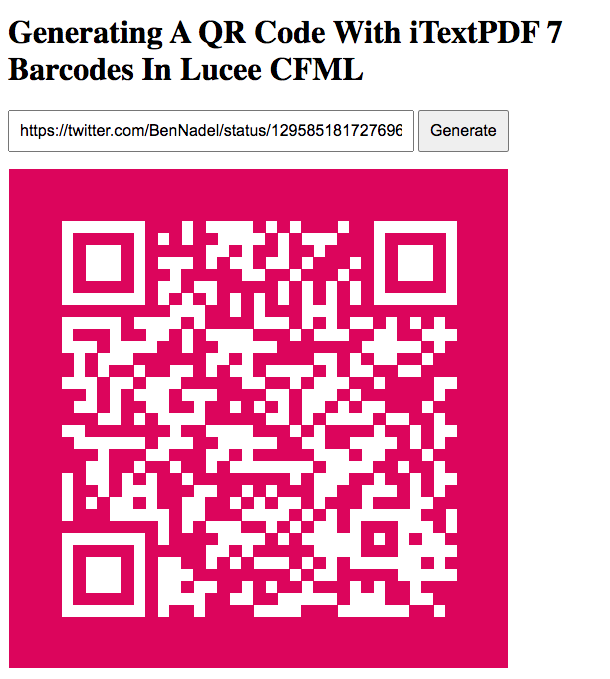
It works like a charm! I am sure there is a slightly less brute-force way to generate the QR Codes without having to translate low-level pixel data. But, this was the only way I could figure out in a few mornings of R&D.
A Note on the iTextPDF Dual-Licensing Model
I should note that the iTextPDF core library is open source; but, using it for free requires you to also open source your own application. That said, they do have a paid version which does not require you to expose your own source code.
Want to use code from this post? Check out the license.

Reader Comments
Ben,
Glad you found some old code I wrote 9 years ago helpful!
https://github.com/boltz/QRToad
@Tim,
It's pretty cool how long good code stays relevant! :D
can anyone suggest a book for cfscript?