Outlining Text Selections Using The Window Selection API
Lately, I haven't been feeling terribly creative. Quite blocked, actually. And, as Ze Frank would recommend, I acknowledge that creativity is outside of my rational control. So, in order to get back to a good place, I need to just keep the machinery firing and hope that the creativity returns. So, today, I wanted to look at part of the browser Selection API. And, specifically, how I can add elements to the page in order to outline the currently-selected text.
Run this demo in my JavaScript Demos project on GitHub.
View this code in my JavaScript Demos project on GitHub.
When a user highlights text on the page, the browser exposes a Selection object. This Selection object composes zero or more Range objects, each of which represents a portion of the selected content. In addition to being able to report the text-value of the selected content, the Range object is also able to report the physical location of the selection within the current viewport. It does so with two methods:
- Range.getBoundingClientRect() - Returns the bounding box for the entire selection.
- Range.getClientRects() - Returns the bounding box for each element in the selection.
According to the Mozilla Developer Network, both of these methods are considered experimental (Working Draft). However, they appear to be supported in all the major browsers going back to IE9. As such, I'm going to use them to calculate the outlines that I inject into the page after the user is done selecting the text.
It should be noted that the DOMRect objects that are returned in each of the aforementioned elements define the position of the selection in relation to the browser's viewport - not in relation to the document. As such, things like scroll-offset and window-resizing may need to be taken into account, depending on how you use the reported values. In my case, to keep things simple, I'm just redrawing the outlines when the viewport changes.
In the following code, I'm listening for the "selectionchange" event, which fires every time the user changes the current selection. In order to cut down on processing overhead, I'm debouncing the event so that I am not constantly redrawing rectangles. I did run into some cross-browser inconsistencies in IE11, which doesn't appear to fire the "selectionchange" event on the first selection action. As such, to create a consistent experience in IE11, I am also binding to the "select" event.
<!doctype html>
<html>
<head>
<meta charset="utf-8" />
<title>
Outlining Text Selections Using The Window Selection API
</title>
<link rel="stylesheet" type="text/css" href="./styles.css" />
<style type="text/css">
/*
Notice that the RECT elements are being positioned FIXED. This is because the
Range client rectangles are provided relative to the VIEWPORT, not the
document. If we wanted to get fancy, we'd have to translate the client rects
to a document-oriented coordinate system.
*/
div.bounding-rect {
border: 3px solid red ;
border-radius: 4px 4px 4px 4px ;
position: fixed ;
z-index: 2 ;
}
div.segment-rect {
border: 2px dashed blue ;
border-radius: 13px 13px 13px 13px ;
position: fixed ;
z-index: 3 ;
}
</style>
</head>
<body>
<h1>
Outlining Text Selections Using The Window Selection API
</h1>
<div class="content">
<p>
<input value="Testing for an input selection..." size="50" />
</p>
<p class="content__copy">
You're 5 foot nothin', 100 and nothin', and you have barely a speck of
athletic ability. And you hung in there with the best college football
players in the land for 2 years. And you're gonna walk outta here with
a degree from the University of Notre Dame. In this life, you don't have
to prove nothin' to nobody but yourself. And after what you've gone through,
if you haven't done that by now, it ain't gonna never happen.
<em>(Rudy — One of the best films of all time).</em>
</p>
</div>
<script type="text/javascript">
// As the user is highlighting text on the page, the "selectionchange" event
// fires at a high rate. In order to not have to manipulate the DOM as
// frequently, we're going to debounce the event and only respond once the user
// has stopped changing their selection.
// --
// NOTE: IE11 doesn't seem to fire the first "selectionchange" event. But, it
// will fire a "select" event. As such, we can bind both, as they are going to
// be debounced anyway (if we omit IE, we only need the "selectionchange" event).
var selectionChangeTimer = null;
document.addEventListener( "selectionchange", handleSelectionChange, false );
document.addEventListener( "select", handleSelectionChange, false );
// Since our outline rectangles are positioned FIXED in this demo, they will be
// rendered out-of-position if the user scrolls the document or resizes the
// window. As such, we need to reposition the rectangles when the viewport
// changes. And, we're going to debounce this event such that we don't have to
// update the DOM too frequently.
var redrawTimer = null;
window.addEventListener( "scroll", redrawSelectionBoxes, false );
window.addEventListener( "resize", redrawSelectionBoxes, false );
// The outline boxes are being rendered a z-index above the content. This can
// make it difficult to make subsequent selections. As such, when the user
// mouses-down, we want to remove the boxes to enable copy selection.
window.addEventListener( "mousedown", clearCurrentSelectionBoxes, false );
// Add more copy to the page for a more robust demo surface area.
makeMoreCopy( 5 );
// --------------------------------------------------------------------------- //
// --------------------------------------------------------------------------- //
// I get called continuously as the user changes the current selection. I
// debounce calls to draw the outline rectangles.
function handleSelectionChange () {
clearTimeout( selectionChangeTimer );
selectionChangeTimer = setTimeout( drawSelectionBoxes, 500 );
}
// I debounce the redrawing of the selection boxes.
function redrawSelectionBoxes ( event ) {
clearTimeout( redrawTimer );
redrawTimer = setTimeout( drawSelectionBoxes, 300 );
}
// I clear the fixed-position selection boxes that outline the current selection
// within the document.
function clearCurrentSelectionBoxes () {
var nodes = document.querySelectorAll( "div.bounding-rect, div.segment-rect" );
for ( var i = 0 ; i < nodes.length ; i++ ) {
nodes[ i ].parentNode.removeChild( nodes[ i ] );
}
}
// I draw the rectangles around the various Selection ranges.
function drawSelectionBoxes () {
clearCurrentSelectionBoxes();
var selection = window.getSelection();
// If the selection doesn't represent a range, let's ignore it.
// --
// NOTE: I'd rather use the "type" property (None, Range, Caret); however, in
// my testing, this does not appear to be supported in IE. As such, we'll use
// the rangeCount and test the range dimensions).
if ( ! selection.rangeCount ) {
return;
}
// Technically, a selection can have multiple ranges, as defined in the
// "Selection.rangeCount" property; but, for the most part, we are only going
// to deal with the first (and often only) selection range.
var range = selection.getRangeAt( 0 );
// Output the data about the various selection data and the client rects.
console.group( "Selection Change" );
console.log( selection );
console.log( range );
console.log( range.getBoundingClientRect() );
console.log( range.getClientRects() );
console.log( "To String::" );
console.log( window.getSelection().toString() );
console.groupEnd();
// NOTE: When the client-rectangles are reported, they include a RIGHT and
// BOTTOM property. However, I found that to be less than accurate. As such,
// I went with (left + width) and (top + height) in order to calculate the
// dimensions of each outline box.
var rect = range.getBoundingClientRect();
// Check to make sure the selection dimensions aren't zero.
if ( rect.width && rect.height ) {
var outline = document.createElement( "div" );
outline.classList.add( "bounding-rect" );
outline.style.top = ( rect.top + "px" );
outline.style.left = ( rect.left + "px" );
outline.style.width = ( rect.width + "px" );
outline.style.height = ( rect.height + "px" );
document.body.appendChild( outline );
}
var rects = range.getClientRects();
for ( var i = 0 ; i < rects.length ; i++ ) {
var rect = rects[ i ];
// Check to make sure the selection dimensions aren't zero.
if ( rect.width && rect.height ) {
var outline = document.createElement( "div" );
outline.classList.add( "segment-rect" );
outline.style.top = ( rect.top + "px" );
outline.style.left = ( rect.left + "px" );
outline.style.width = ( rect.width + "px" );
outline.style.height = ( rect.height + "px" );
document.body.appendChild( outline );
}
}
}
// I duplicate the copy paragraph a few times in order to provide more text for
// the exploration landscape.
function makeMoreCopy ( count ) {
var content = document.querySelector( "div.content" );
var copy = content.querySelector( "p.content__copy" );
for ( var i = 0 ; i < count ; i++ ) {
content.appendChild( copy.cloneNode( true ) );
}
}
</script>
</body>
</html>
At first, I tried to use the "right" and "bottom" properties reported by the DOMRect objects. However, I was getting some funky results - my outlines ended up being much wider than my actual text selection. As such, I switched over to using the "width" and "height" properties, respectively. This seemed to work much more consistently.
But, as you can see, I'm not doing anything particularly complex - I'm just gathering the rectangles and I'm painting DIV elements over the reported locations. And, when we run this page and select some text, we get the following browser output:
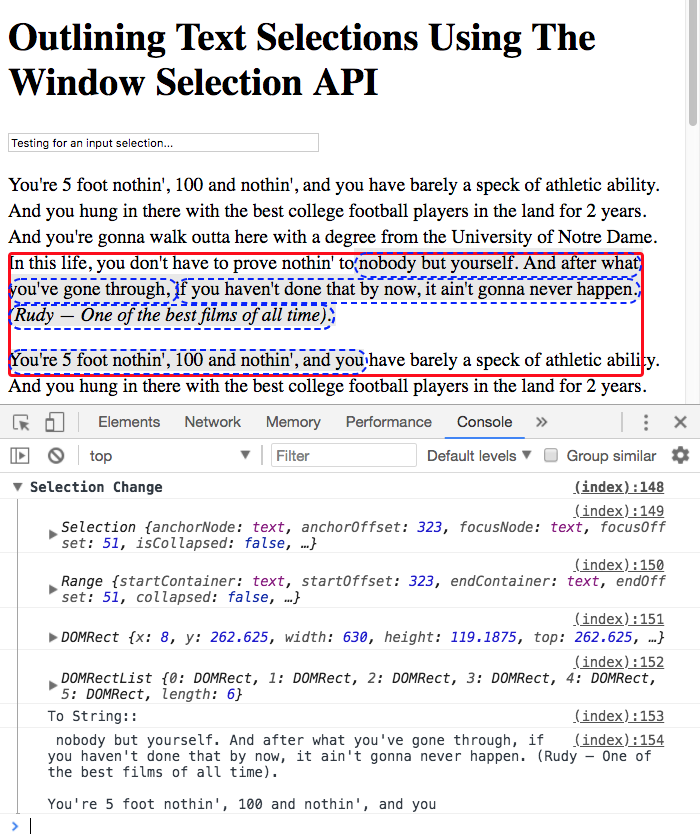
As you can see, the one DOMRect object reported by .getBoundingClientRect() is rendered in red. And, the multiple DOMRect objects reported by .Range.getClientRects() are rendered in a dashed-blue.
Anyway, this was just a fun little exploration of the browser's Selection API. There's actually a lot more to the API, which allows for programmatic control of which text segments are selected. But, for now, this is just a little something to exercise the creative juices. And, I can think of some fun things to do with the reported position information.
Want to use code from this post? Check out the license.

Reader Comments
@All,
I did a follow-up post on using the Selection API to create a Medium-inspired directive that presents a social-share call-to-action above the selected text:
www.bennadel.com/blog/3439-creating-a-medium-inspired-text-selection-directive-in-angular-5-2-10.htm