Embedding Foreign Characters In Your Content-Disposition Filename Header
Since English is my primary language, I sometimes don't realize that aspects of my web applications don't play nicely with non-US ASCII characters. Such is the case with the "Content-Disposition" header. I've been using it for years; but, only found out last week that the "filename" portion of the Content-Disposition header doesn't naturally handle non-US ASCII characters. Luckily, modern browsers support an extension to the Content-Disposition header that allows for UTF-8 encoded characters.
With some Googling, I came across this page, which has a ton of test cases for the Content-Disposition header. Among the tests, it suggests that you can use a special notation that allows for the standard filename plus a UTF-8 filename with URL-encoded characters.
<!---
Query for the files in the directory.
--
NOTE: I am doing this so I don't have to embed high-ascii characters
in the code - I don't think my blog has the proper support for UTF-8
encoding? Not sure.
--->
<cfset files = directoryList( expandPath( "./" ), false, "name", "Data*" ) />
<!--- Isolate the file with foreign characters. --->
<cfset fileName = files[ 1 ] />
<cfset filePath = expandPath( fileName ) />
<!---
By default, the filename portion of the Content-Disposition header
only allows for US-ASCII values. In order to account for foreign /
exnteded ASCII values, we have to jump through some funky notation.
In this case, we are attempting to provide fallbacks. The first
instance of "filename" is for browsers that do not support the RFC
5987 encoding (they ignore the filename*= after the filename).
Then, for browsers that DO support the encoding, they will pick
up the UTF-8 encoding.
Notice that the UTF-encoded value doesn't need to be quoted since
the embeded spaces are url-encoded.
--->
<cfheader
name="content-disposition"
value="attachment; filename=""#fileName#""; filename*=UTF-8''#urlEncodedFormat( fileName )#"
/>
<cfcontent
type="text/plain; charset=utf-8"
file="#filePath#"
/>
In this case, the "filename*=UTF-8''" notation will be honored by modern browsers and ignored by older browsers, which will use the "filename" value as the fallback.
When I run the above code, I am prompted for a file download:
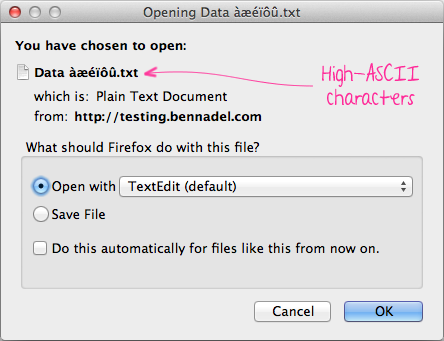
Notice that the foreign characters (French) are present. This seems to work on all my modern browsers, including the latest releases of IE.
Want to use code from this post? Check out the license.

Reader Comments