Using The Apple iPod Shuffle Without iTunes
I don't like iTunes. Never have. I use it only when I have to update my iPhone or put some music on my iPod, but I try to use it as little as possible. None of the updates to it ever seem to make it more usable; it's a clunky, slow piece of software with an unresponsive interface.
That aside, I wanted to find a way to use my iPod shuffle without iTunes; I wanted to be able to put music on it without having to use my iTunes library. As it turns out, there is a really simple, awesome application that allows you to do this - iShuffle:
| |
|
|
||
| |
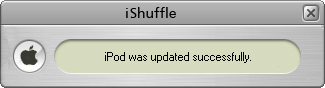 |
|
||
| |
|
|
Here's what you have to do:
- Download the iShuffle ZIP.
- Unzip it and copy the "iShuffle.exe" application to the root of your iPod Shuffle (%IPOD_ROOT%/iShuffle.ext).
- Copy and paste your desired MP3s into the Music folder in the root of your iPod Shuffle (%IPOD_ROOT%/Music/).
- Run iShuffle.exe (located in the root of your iPod Shuffle).
When you run the application, it looks at the music in your Music folder and creates the appropriate play lists on the iPod Shuffle. You will have to run this little app every time you update the music on the iPod Shuffle. I used my iPod Shuffle for the first time in a while last night and I had this up and running in seconds.

Reader Comments
I still don't get what you hate about iTunes. It is awesome! I never experience it being clunky. Maybe it is because you are on Vista :-)
Have you checked out the genius feature? I didn't think it would be any use but it has reminded me about all the other music i have on my machine.
@Simon,
I am on XP now home slice :) ... and it's still slow. The scrolling feels very heavy and non-responsive. Plus, clicking in the application only take effect if the application is "focused" first, which often requires tripple clicking.
You may ask yourself, "but how could this be an issue?"... think about this subtle effect amortized over thousands of interactions - I starts to wear down your patience, and you might not even know why.
@Ben,
You know that you can set itunes to be the mini player and always be on top, right? its an awesome feature!
Welcome back to XP! it's the next best thing to being on a mac!
Ha ha ha :) Who knows. My mom keeps trying to get me to move to mac (so I can teacher her how to use it).
Sweet, then she will stop calling me :-)
I hate iTunes as well, so I use the latest WinAmp with my iPod Mini, and it works great! I can create my playlists, set up my iPod to "autofill" based on the criteria I set (I have it set up to not play any songs I've listened to in the last two weeks so I can get a nice mix of my playlist).
If you're looking for something a bit more full-featured, I'd suggest checking it out.
Seconded on iTunes. I hate it. I don't need an MP3 player that installs 3 system services and chews up more than 50MB of RAM just to talk to a glorified USB stick. Slowly.
I hadn't seen iShuffle. I used MediaMonkey for a time, but it breaks with each firmware update.
My favorite "feature" for the Shuffle? The fact that iTunes won't let you add music to it from a second computer. Load it up at home and when you get to work you have 2 options: erase and start over, or pretend it's not plugged in. I thought my iTunes was broken until I went into an Apple store and asked -- it's intentional. wtf? Seriously.
@Greg,
I used to use WinAmp with the iPod plugin, but after I moved to a new computer, I figured I'd give iTunes a try. Lately, however, I have been using Pandora.com so much that I hardly listen to my mp3 library. Of course, it begs the question - if it was easier to listen to my mp3s, would I do it more (probably).
@Rick,
Word up to that - I had to erase my Shuffle on the new computer. Lame. At least now I can use it independently of the computer.
iTunes blows.
Just FYI Ben, if you use WinAMP at all, then you can transfer files from your computer to your iPod with no extra plugins required.
WinAMP software has it built in. It's super simple. You just select a song (or songs), right click on them, and select "send to Ben's Mom's iPod".
Simon...thanks for the bday greetings by the way. That was very nice of you.
@Andy,
WinAMP was my player of choice for years. Maybe I'll just move back there. I love that fact that it's really a file-based player, rather than a library based player. Yes, it does have a library, but it feels much more lightweight than the iTunes library.
Of course, I think for AudioBooks and Video transfer, the iTunes just keeps things a bit more organized for the file transfer. I think when I used WinAMP to transfer Audio books, it went directly into the Music section, not the Audio books... but, it's been a while.
You can use the built-in plug-in for iPod support on WinAmp, but I actually use ml_ipod (http://mlipod.sourceforge.net/) that is a bit more full featured, and has functionality to support last.fm APIs, which I find entertaining, if not useful (they power a BlogCFC pod I created to display album covers for recently played tracks).
@Greg,
I guess it's been a while. I was using the ml_ipod plug-in, but I didn't even realize that there was a built-in plugin :)
I bypass the problem altogether...I use my MP3s without an iPod. ;)
@Jake,
mp3's work with out involving an ipod? wow, news to me :-)
What? No mention of Mediamonkey and its awesomeness?
http://www.mediamonkey.com/
@Todd,
Does MediaMonkey play nice with iPods?
I haven't had an issue yet. Not sure why Mediamonkey supposedly breaks with each firmware update as Rick O. mentions. I haven't seen that. When you sync ipod with mediamonkey, make sure you turn on "Ipod folders" - otherwise, iPod won't see the music.
I spent a long time seeking an alternative to iTunes/WMPlayer. Found Mediamonkey and I'm not going back.
@Todd,
Sounds cool. I'll have to check it out.
My program of choice is Floola (www.floola.com) - an awesome free iPod manager and music player (jus one .exe file).
You can put on your iPod and always have with you.
It supports all versions of iPod as far as i know, and lets you manage photos and videos as well!
Transfering files (individually, full albums, playlists or folders) to/from iPod is a simple drag-and-drop.
It has an updater built-in and will automatically check for new versions.
Give it a try - you won't look back at anything else!
I am frustrated today because I have some AAC files that used to work on my old computer with WMP. But now, WMP wont play them, iTunes wont' play them, not even this MediaMonkey will play them! What happened to them?!?
@Azadi,
That looks pretty awesome too. I'll check it out.
The more than one computer limitation - has to do with copyright issues, I would think.
I never bought into the iPod thing. I use Coby sticks as an MP3. Low tech and not much status, but they work great. At $19 each, I can scatter them about the office, car and home and always have a nice variety of my selected tunes at hand.
Jillian
Funny story... I read this post on the plane (using Google Reader with Gears) on my way back from a conference where I was given an iPod Shuffle, my first ever piece of Apple hardware. I was wondering what I was gonna do with it because I REFUSE to install iTunes on my PC.
I ended up going with MediaMonkey and it seems pretty good so far. The iPod is a nice piece of hardware but I don't really see what all the fuss is about, my $30 Phillips MP3 player does everything this iPod does and more (radio, voice recording) and is only a bit bigger. Meh :)
@Kay,
I recently downloaded MediaMonkey as well based on some comment feedback I've gotten recently. I haven't used it for iPod updates yet, but it seems like a nice app.
I hear you re: the fuss over iPod. The one thing that I liked about it was that it was basically a huge hard drive that that I could port files from home to office and back. But, since I haven't done that much lately, I haven't had much extra use for it.
heeey
people who have "iShuffle" say its really good they don't have to use iTune thats a good thing
but i don't seem to understand I downloaded this ishuffle my self i have even followd the instructions but for some reason when i start iShuffle it say's Music folder was not found, but there is a music folder there!
please help me =(
the problem can be banged. Xilisoft iPod rip is a perfect iPod copy, iPod ripping software to rip and copy photos, music, songs, video, movie, podcast and TV program from iPod to PC, iPod to iTunes. The iPod copy software supports iPod to iTunes transfer. http://www.ipodwithoutitunes.com
@Sazzy,
You have to make sure the iShuffle.exe is actually inside the iPod shuffle. I fist tried to run it from my Program Files or something and it told me the music folder didn't exist. I didn't realize that it actually had to be run *from* the iPod Shuffle.
I want an iPod touch but I'm annoyed that I have to use iTunes to send my mp3's to it. I don't want to use iTunes, I have a Creative USB mp3 player now and it's cool in that I can copy whatever to it easily (but isn't basically a PDA like the touch). I have my music organized like I want it and I don't want iTunes messing around with it.
I also want to develop applications for it but you can't use the SDK unless you have a Mac which I don't have the cash to buy. ;P
I recently won an iPod Shuffle at work. I didn't want iTunes either so I found iShuffle. It most works, but for some reason it doesn't play all the files in the Music folder - I have about 140 tracks in that folder. I get to hear about 40-50 of those.
Even though some of the files are from the same disc, it will not play all the songs. I even run iShuffle.eve every time, sometimes twice.
Anyone have any idea why?
Thanks, bg
@BG,
Sorry to hear that. I only have like 30 songs, so I have not run into that issue yet.
i used this ishuffle . but when i run it the message appears thay the music folder was not found. what can i do now
@Mano,
Are you running this ON the iPod Shuffle?
Woww..i totally love this iShufflel,its not complicated like iTunes..I havent used my iPod since i had it coz i was kinda feel so lazy to download iTunes..but finally today i found this iShuffel..thanx so much for ya who hve made this iSuffle!
this is really a superb software..i don like itunes it very complicated..this software is really very easy to use..thanks a lot for providing this software..
Hi,
How do you install the ishuffle .exe inside the iPod root directory.
Please help!!!!!!!!!!
Gotcha..... thanks guys for this freeware... this really awesome!!!
thanks! I really never liked iTunes. My computer crashes every time I try to use it.
can u tell me steps how add ishuffle at root directorty
I use winrar 3.8 I just deleted all folders on my shuffle... the I copy "iShuffle-Without-iTunes.zip" to the root of the suffle... then I right click on the rar file and select "Extract Here".... it will expand and create the files/folders the way they need to be... then I open up the new Music folder and copy all the music I want there... then I go back to the root of the shuffle and run the iShuffle.exe it takes all but a few secs ( depending on the amount of music you put on it..)
I use the expand here way becouse there is a weird file link/info thing that messes up if you exp. on your HD then copy over...
hope this helps all that are having problems..
sorry about the bad grammer and spelling...
kc7wzl
Great article!
For the other iPod model (but iPod Shuffle too) you can use CopyTrans Manager!
It's a light and free iTunes alternative to manager the iPod without iTunes.
here you go: http://www.copytrans.net/copytransmanager.php
I've been used this manager since I got my iPod http://ipod-tool.com/ipod-software/joboshare-ipod-rip.html
It can fast copy, transfer and manage your music, videos, photos, podcasts and TV Shows between iPod/iPhone and computer even without iTunes.
So if you've had iTunes installed, it's compatible, too. It is extremely helpful when you need to retrieve music or other stuff from your iPod/iPhone back to your iTunes.
It's a life saver.
thanks men it really works...
say goodbye to itunes......
ahahaha =p
How do you organize your songs using ishuffle? I put my songs in the ipod, but once I unplug it, the ishuffle reorders the songs (alphabetically?) Any ideas how I can keep the songs in the order I want for playback?
@Scott,
I am not sure you can control the order other than alphabetically. To be honest, since it's a "shuffle", I never actually tried to order them.
what I do when I put my songs in my shuffle is I put all songs I want on my shuffle in a temp folder first then I go throug and change the name IE. myfave song - author.mp3 will be 00001 myfave song - author.mp3 .... my other fave song - auther.mp3 will be 00002 my other fave song - auther.mp3.... etc.. etc..
hope this helps... but yes it does store and list alfa numeric and then betic order... I use that system for years to keep track and order of song on a kareoke computer that had 6000+ songs... I had people just give me the # to the song and the quick search I had set up would find the song faast.. and name - auther part of the name would appear as well to help comfirm it was the song wanted... so a old system reused
good luck and enjoy a Itune free life
kc7wzl
@kc7wzl,
Yeah, it's a pain in the butt, but that's probably the best solution.
ishuffle!!!!!!superb man >>>>>>>>>>i just love how the way it works......thanx dude
Thanks for that Ben. This works great! I extracted the files from the zip file in a temporary folder on my pc. I only put the "ishuffle.exe" file in the root folder of the shuffle, and ran it off that same root folder. It created a file named "ishuffle.log" in the same folder. A co-worker of mine won the shuffle at work, but he's not too computer literate. With this executable stored ON the shuffle itself, he would not need to run any separate software ! It's great.
@Anil_trinidad,
Fantastic! Glad to help out.
I just got an 8 gig ipod touch for free when I bought a macbook pro, and I am about ready to go try to shove it down Jobs' throat. I don't get the point of this. Why do you need software at all?
Every mp3 player I've ever owned can just go right into the hard drive and paste in what I want. It's so simple that way. I hate itunes and refuse to use it, even on the mac. I want direct and full control over what I buy, not Apple and their BS.
Thank god I have a friend interested in buying it off of me, because unless I can find a way to paste in my music directly then even for free it's not worth the aggravation.
@Philip,
I feel your pain!
hey i cant find any %IPOD_ROOT% directory in my ipod... itunes sucks... pls respond to ths comment... send a reply to my id... sos
ps:my email id is chidhu_1993@yahoo.in
@Chid,
That was just supposed to be a variable for the root director of your ipod shuffle.
Is there a way to wipe an ipod and just have a folder tree, a player and the codecs like the old iRivers did? That was the bomb.
cheers man, I may even buy a shuffle now, stupid itunes what a waste of time it is.
Guys - I have a problem. After successfully using iShuffle on two other iPod shuffles previously, I am trying to use it on a friend's that had iTunes on it before. I removed the iTunes folder, and the iTunes setup file from the root. I saved the mp3 files in the Music folder, copied iShuffle.exe into the root - but when I try to run it, it tells me "The iPod_Control\iTunes" folder was not found" . So I created an iTunes folder, and it still gives me the error. Any suggestions? I like the convenience of this neat little app. Or should I try something else that works in a similar way? Thanks.
Ok - Ignore that last entry. I had the iTunes folder in the Root folder Doh! So I moved it to the iPod_control folder, and it ran fine.
At last.
Kind thanks from someone who completely agrees tha iTunes is crap music tool. Otherwise Apple's is pretty cool.
:-)LD
whoops...
I hate looking a a comment I've posted before checking it for typos.
At last the solution to a problem that has been bugging me for a loooong time.
Kind thanks from someone who completely agrees that iTunes is a crap music tool.
Otherwise Apple's stuff is usually is pretty cool.
:-)LD
@Larry,
Yeah, I've been loving this tool for my iPod Shuffle. Just keeps things really lightweight. The bad thing is that I have to re-run this every time I plug the shuffle in. The second the iTunes helper app gets involved, it seems to erase the playlist (but NOT the music thankfully).
@Anil_trinidad,
Glad you got it working.
too bad, this app doesn't work with the 3g ipod shuffle...that stores it,'s music folder one level deeper...
I just got a shuffle. I got ishuffle and followed directions. when I rune ishuffle.exe it says theres no files to process. there are files to process though. I do have ishuffle and a music file in the root. Iz a bit confused. though I think it might be this pc cause it wont synch anything any ways. but all I am doing is copying and pasting. the songs arent .wavs they are .cda. does that matter
Does this rename your music and place it automatically? I was just thinking that it would be hard to find and delete songs if it did.
@Dillon,
There's nothing automatic about this; you need to manually copy the music onto the Shuffle and then manually run the app. It doesn't do any renaming, however, it just updates the internal playlist.
Anyone know if there is something coming out for 3rd gen?
Hi Ben!! Thanks for publish my iShuffle Software! (I'm the Developer!) :D
Thanks for the support and help users to use it!
I suggest you to change the download link to the official site: http://www.ishuffle.com.ar
In that site, a few months ago, I uploaded the latest version 1.5 (with some little "new features" and updated readme file!)
Now iShuffle.exe 1.5 alerts when you try to run it from your hard disk, instead from your iPod root folder! (something commmon by several users that sendme mails told me that can't use the software). Now iShuffle creates the "Music" folder if this doesn't exists, and alerts when the "Music" folder is empty and has no files to update.
Like some users from this blog, I recommend to use Winamp too, when users has problems with iShuffle (for example with the latest Shuffle model).
But the simpliest and "BIG Feature" of iShuffle (compared with others) is that you don't need to install nothing! (like you need with Winamp!).
This is a cool feature, for example if you are using a public computer or don't have admin permisson to install applications! ;)
iShuffles just run from your iPod in every Windows computer (without installation requirements!) :P
Of course, don't have features like: copying files to your computer, but.. this is not your aim!! Is so simple and easy to use.. JUST TO UPDATE your iPod! (this is the only aim of iShuffle!) :)
Well... thanks again for publish and comment the program! (and try the latest 1.5 version!) :D
Best Regards!!!
Packard
Oh! I forgot to tell you another "new feature" of the latest version!
Now iShuffle replaces special characters from your music filenames (like: á ü é ö), by their "analogues" (like: a u e o).
So, if you have filenames with special characters, you don't need to change those manually one by one!! iShuffles changes them automatically!
Well, that's all!!
Regards!!
Packard
Just bought an Ipod Touch as a Christmas gift. How do I get rid of ITunes when first plugging it in?
Sounds like ILIpod or WinAmp might be the best options. Previously had an earlier model of the Shuffle and hated Itunes and it's controlling ways.
Any help is greatly appreciated!
It sounds like a great app, but when I follow all the steps my 2G shuffle still tells me to please use itunes to sync music.
What am I doing wrong?
Thanks.
It's great install Media monkey.
This is how I do it:
1. copy all mp3 songs to any folder. eg "C:/Music"
2. Open "C:/Music" in media monkey, Right Click "all" > Send To > IPod Shuffle
Yes Use Media Monkey!
I've just spent the better part of 4 hours trying to find alternative software (i.e. not itunes) to manage my shiny new ipod shuffle (3rd gen).
OMG what a nightmare!
Google searches for various got me here and after trying winamp, ishuffle and floola (all of which won't work with the newer ipod shuffle). Media monkey did the trick and was EASY to use, yay!
The "Use itunes to sinc music" man was starting to annoy.
Help! I swear i've done everything correctly. Ive only got the Ipod control folder, the Music folder and the ishuffle app in the root directory. The itunes folder with its files are in the the ipod control but every times i execute ishuffle it says there are no files to process. Heres a screenshot:
http://img706.imageshack.us/img706/228/helps.png
@Moof,
It looks like you definitely have it set up correctly. Perhaps your iPod Shuffle is too new a model to work with it? Make sure you have the latest iShuffle version?
sjeesh, don't you guys read the posts here?!? like i already stated on nov 22 2009, this app does NOT work with a 3rd G Shuffle...
THANKS
My solution to using my shuffle with iTunes was............. Swithing to Zune and the Zune software much better than iTunes, faster, easier and the zune was just better... dfon't get me wrong, i love my shuffle but itunes got to me so i got a zune and its the best :D
@BillMan,
Yeah, but the Zune is pretty big right? Or do they have a small version? Part of what I love about the Shuffle is that it's just small and easy for the gym.
how do i make sure that it works and doesnt give me viruses?
answer or i'll leave this site.
@Rafla,
"answer or i'll leave this site.".... that's not respectful??
Rafla... Thank you for making me laugh so hard.
This thread is great. Everyone I know thinks I'm just some asshole with a chip on his shoulder when it comes to apple and itunes. I got here because I'm looking for a way to order the songs on my 2gen shuffle with winamp. I have more to read, but wanted to post my $.02 regarding itunes. I've been using winamp since the late 90s. It is the gold standard for playing mp3 audio files on a pc in my opinion. I can't ever remember being disappointed by this program.
I refuse to ever put itunes back on my pc again. I have a brand now 32gig touch getting dusty on my desk, because I think I need to use itunes to initialize it. I might just get rid of it. Somone should make a portable player in partnership with winamp... I would buy that!
Hi. Installed your Ishuffle.zip on my new IShuffle and all has worked well. Only problem I have now is Windows Explorer crashes and it was never a problem before, infact XPpro has been very stable. Could the Ishuffle software have upset something??
@Red,
I feel your pain. WinAmp really whips the llama's ass ;)
@Martin,
I am not sure that that could cause a problem. Does Explorer crash all the time? Or only when the iPod Shuffle is plugged into the machine?
Thanks for reply. It only crashes when the iPod Shuffle is plugged in, and then only when I have two windows open using drag and drop to the Shuffle. No Shuffle and all is ok.
Sure wish the ishuffle and other itunes alternates worked with 3rd gen.
What's the reason? Also, is anyone working on a way to sync without itunes?
@Martin,
The iShuffle.exe only runs when you actually run it. If you're having problems anytime the iPod is plugged in, it might have something to do with your iTunes helper service? I don't really have anything to recommend at this time; maybe upgrading your iTunes?
@Billy,
I am sure someone is working on it!
Hi Ben.
Thanks for reply. Just to fill you in, I haven't used iTunes and far as I am concerned it can keep well away from my PC. However the iShuffle Gen2 I purchased at the weekend brand new and unused (for 97 pence from Currys. It had no lead or instructions hence the price)is a great little bit of kit. It has never talked to iTunes but does work ok with your software. Would it of done anything to windows when without thinking I ran your IShuffle software in windows and not on the iShuffle device.??
cool, looking forward to some new 3rd gen software, nice site too, btw. Thanks for all the efforts!
The problem seems to be a difference in file formats in itunesSD and itunesstats, which are not formally documented.
If anyone's interested, here's some reverse engineered info I came across regarding the file format differences but I don't really know what else to do with it! ;-)
http://forums.winamp.com/showthread.php?postid=2554187
I'm stuck. If I run ishuffle om my iPod Shuffle 3 gen. it say "Please use iTunes bla bla".
Does anyone know how to get around this (ishuffle for 3 gen perhaps) without installan any software om my computer (admin wont allowe to install stuff on it)?
Tried ishuffle, and I can get the first three songs to play, but it just loops from there. The fourth file is this AAC file. When I take all the AAC files out, it can play all 50 or so songs. I can play those AAC files on the computer and if added through itunes. Is this a bug?
@Pounder,
I have only tried this with MP3 files.
Whoever coded this deserves a pat on the back. I really hated iTunes and this has worked great for me. Thanks!
Oh, and thanks for answering the question about file renaming. I was just afraid I wouldn't be able to find my songs again. xD
Thats great man!!!
got rid of itunes
full freedom
enjoy music on the go anywhere
Thanks for sharing this wonderful application. I was looking for it for long time, Now I can get rid of iTunes and promote this to my friends also.
i nearly threw this shuffle against the wall but thanks to your nice posts I ^got it worked now with media monkey. I wouldh ave preferde this homepages simple software but shuffle thing told me to use itunes to sync music. i use newest genertation (6th?)
well shuffle's been a trendy and compact ipod, it lost some points due to lack of its interoperability on various systems(the very fact that it has to be formatted inorder to plug into multiple pcs).
Although its a security feature, but still I dont know what the makers of shuffle want to prove.
Anyways ishuffle makes life easier by providing the freedom.
I still wonder if ishuffle could provide some features as that of itunes like organizing tracks, etc..
I am new to the ipod thing. I got a shuffle for free from work and I want to use without using itunes. I got the IShuffle, but now I need to convert some of my music from MP4 to MP3. Do you have any suggestions for a freeware download?
Thank you.
@Marco,
I don't have any suggests on that end, sorry.
use it with ipod 2gen and it works...like a usb stick...my os is xp..i used this because itunes wont update my songs
Only one word, "Great"
I installed Ishuffle on my shuffle, placed my mp3's in a music folder at the root directory, ran I shuffle and it worked. When I disconnect the shuffle from my computer and turn it on all it says is syn the music using Itunes. What am I doing wrong. Please help me.
garry, i have the same problem. i did all the things recommended here. i even installed media monkey. nothing works. i just bought an ipod shuffle with 2GB. we don't have Itunes here, i'd like to transfer the music from winamp to ipod, but it's not working. any other recommendations? sorry my english
@Garry,
@Carla,
sounds like you might have 3rd gen shuffles. Read through the rest of the thread to see other solutions, like media monkey.
I've had a little success with floola, but it can make for wonky playlists and filenames if you're not careful.
http://www.floola.com/home/
Hi Garry,
Are you using a 2nd generation Shuffle? IShuffle only works with Gen2s.
Also, where are seeing the message "syn the music using Itunes", because the Suffle doesn't have a display, correct?
yes, i have 3rd generation ipod. so nothing works for this, right? i am gonna throw it out the window./ i am so mad right now...
@Carla,
try mediamonkey, winamp, or floola they work, not as elegant as ishuffle, but its just your preference for which you like best. there's tips in the posts above.
and there's always itunes, love it or hate it
I'm going to join the itunes hate club. I don't see why a simple mp3 player like the ipod shuffle requires a 150mb software to operate.. and on a dialup connection that's just awful ;(
I'm sorry apple but itunes sucks big time (but you do alot of other good things though).
I HATE iTunes and glad I came across your site! I was going to try ishuffle.exe but after reading that you have to install it in the root folder, blah, blah, blah, I decided to give floola a shot. LOVE IT! All it does is snyc directly to the shuffle and when you click on 'import' it will ask you for a playlist. SIMPLE. Or you can just click 'add' and go to any music folder and it adds your album. This si the best software I have ever seen for my shuffle and now along with Spider Player for my PC am a satisfied music lover again! So thanks! : )
I should mention it is all drag and drop when adding music with floola as well. So easy...
I do not don't like iTunes I just Hate it. I'm absolutly going to try the way you are writing about.
i did everything right that you said but the songs dont play on my ipod shuffle! i copy and paste the songs that i want and i click the ishuffle and it says your ipod was updated successful but the songs don't play on my ipod shuffle! when i try to listen to it it says there are no songs please use itunes to sink ipod but itunes doesn't work on my computer when i try to install it it doesn't work i have called apple support and NOTHING! i just want songs on my ipod someone please help!!!
@CJ,
it sounds like you have a 3rd gen shuffle, unfortunately, ishuffle doesn't work with the latest gen shuffle.
Read the whole thread for software that works without itunes on 3rd gens, like floola or media monkey.
It worked very well at me, but now, after clicking on "iShuffle.exe" to update playlist i get an error:
"Run- time error '52': Bad file name or number."
Please someone help, thanks.
OK I got it now. "Ko?n" was doing problems probably.
Even after following the above given instructions, my ipod shuffle doesn't play music stored using ishuffle (despite of the fact that after executing the 'iShuffle.exe' it shows that my ipod has been updated). When I actually turn on my ipod shuffle it says 'Please use itunes to sink music to this ipod'. what should I do?
@Spendthrift
like many posts before, if you have a iPod Shuffle 3rd generation, http://www.apple.com/ipodshuffle/, iShuffle __won't__ work.
@munkey
That happens when you have sub folders in the music folder. Just take all the mp3 files out of the sub folders and put them all in music. Then delete the sub folders and try again.
Packard: the everything works great, except the Donate button http://www.ishuffle.com.ar did not work for me.
Blessings,
Grant
i have an ipod shuffle first generation... everything went well..until appeared this :
"Run- time error '52': Bad file name or number."
please someone give me a solution!!! it's very important!!!pleaseeeeee!!!
Itunes blows, ishuffle rules, enough said. I don't need a bloated, "big-government", type of interface. I just want to drag and drop the songs I like. Thanks for this blog man, I appreciate this program.
I have never owned an ipod before, never had the desire as they were overpriced and trendy to the point of being obnoxious. But the ishuffle changed that. It is the best built mini mp3 player I could find, and or less than $50 at walmart, I couldn't resist.
I only use a mp3 player while lifting weights, so something small that can clip to my shirt pocket is awesome. Frankly, the Sansa clip is a better value (nice display and accepts microSD cards),it's just not as rugged as the shuffle. I've already been through 2 Sansa's.
mt i pod shuffle i do not know how to put songs on it so what websites should i go on to do or how do u put songs on my i pod suffle
After I heard about few updated does someone know if MediaMonkey still be a good solution?
yo man what did it to my ipod now it won't get detected or turn on because of yur stupid software -.-
Ok so im a bit confused at what im reading about the ishuffle. now for the 2 parts i dont get does this play MP3 files aswell and do you have to at least have itunes installed in order to use it?
all help is appreciated.
Have a good day
I have an ipod shuffle first generation. I don't think it is supported by itunes any longer. It is a bit like an ageing celebrity that's being abandoned by Hollywood.
Thanks a lot for the software mentioned on your website! It's a life saver :)
Frankly I think that it won't be that cool without iTunes. They are making a great couple. :)
i need ur help i did every step that u show in your page // but i can not hear anything in my ipod..whyyy?
This thing is awesome, thanks a lot! I've been trying to find a way to avoid dealing with iTunes :)
I cant believe i dont have to pay.
AWSOME.
thanks................
Dear Ben,
I love the tiny app you developed; it solves my whole problem with the rotten peculiar Ipod-device, preventing me from simply copying a tale on mp3 for my little girls on their Ipods. SO frustrating.
And a man like you is so noble to put his huge creations on the web. You deserve a statue, at least in my garden.
By the way (I'm not aware what a 'shuffle'is) it works also on an 1Gb IPod.
THANKS again,
Hendrikst
thanx a Lot God bless!
Hello, my Ishuffle always works but I'm trying to add more songs to my iPod but when I click on 'Run' iShuffle it says 'Run time error: '52'Bad file or number'PLEASE tell me what to do!!
Thanks
Sarah
THANKYOU!.. there is life outside the mactastic bubble. i have an ipod oldstyle (1st gen) i have just got a new pc and was really not wanting to put itunes on it. since finding ur blog i have installed floola it works just great so many thanks to all for the comments.
The usual time required to update songs on my android with WMP: 10 minutes.
Average time wasted on iTunes trying to update my 2gb shuffle: 30 minutes to an hour.
The only way this media manager and player could be my favorite would be if every other option required you to get a tattoo of carrot top passionately mounting shaun white. It's almost as if the programmers work hard at making sure there's not even an accidental improvement in the design.
The listing methods are primitively vague and stubbornly inflexible; there are almost ZERO icons for any task I use (or would like to but can't for some inane reason); it offers barely any actually applicable ways to control your songs beyond tediously clicking and dragging; the rating system has all the compassion and assertion you'd expect from a guy who chose an early lunch over a finished code. Overall, it just acts like a broody teenager who has no interest in helping me.
If I hate iTunes so much, why do I use it? Both my 2gb nano from somewhere around 2005 and my 2gb shuffle from this year (note that neither have the option of sd storage and are limited to 2gb. That's what I call improvement!) were gifts because I use mp3 players at my job and beggars can't be choosers.
I usually never rant online but that's just the extent of my disappointment in iTunes. I always thought WMP was okay because sometimes things went wrong but overall it just clicked. iTunes really showed me how many luxuries are woven into the updates to WMP over the years.
The worst part is, I get the feeling that there are solutions to some of my problems but I'll never find them due to the lack of effort to make the user comfortable and in charge.
thanks
this is great as i hate itunes with a passion i just want to drag files without all the hassle
someone help!! this never works for me, i can't install itunes and i've run the software sucessfully but can't hear any music on my new ipod shuffle
i think apple make amazing kit but can't subscribe to their monopolistic tendencies.
i've used a sony walkman for years but lost it a couple of weeks ago. somebody gave me a 4gb shuffle but i couldn't just click and drag my music on to it and walk out the door happily a few minutes later. no, i have to sync through itunes and by now you're all aware of what that means, as well as what avoiding that means...
thanks so much for all the info above, it's incredibly helpful. end result though is that i've decided to buy a new sony walkman and pass on the shuffle to someone else - that's the easiest way to solve the problem in my opinion! no need to download anything at all and apparently it sounds better too, although maybe i'm just a lazy technophobe...
i got the same error with munkey!!
help please!!
Thanks for the info sir.. very helpful. thumbs up.. :)
@Grant, thanks for your comment!
I'm back again for this page and I say your comment about the "PayPal" button.
I'll try to fix them!
Best Regards!!
Hello. Thanks for the tip. I have a 3rd genetarion ipod shuffle. does it work with that one also?
Dude thx very mutch !
It's amazing that 3-1/2 years down the road - this thing is still going strong! I think one person mentioned it above. I've started using CopyTransManager to manage files on my iPad 1. I can drag and drop so easily. I only use iTunes to backup / restore apps now. It might work with the shuffle too?
Hey everyone, Thanks for the advice. I decided to go with MediaMonkey to load music onto my ipod shuffle 3rd generation and it works great. Very easy to use, Thanx again!
awesome it works i use music converted from youtube video to youtump.com mp3.it is awesome .
thnx Ben and Packard(creator)
@akhil,
Me too .I am from IND I just made another folder in my ipod called 'music'.It really works
HoPe i have helped
I just bought an iPod Shuffle for $18 from a pawn shop 'cause I'm a cheapskate. First thing I did was Google "use iPod Shuffle without iTunes" and I found your wonderful program. And it works like a charm. Thanks, Ben! Slowly but surely you're changing the world and touchin' hearts!
Just got an i-Shuffle for gym work, wanted the ability to put my own MP3s on in a Windows environment, your program does that perfectly.
Right... off to the treadmill to run against Juno Reactor Matrix II tribal aggression tracks!!
I havent tried it, but am wondering if this app works for ipod shuffle 3rd generation?
I would like to know if the music that is already on your ipod gets deleted when you run the ishuffle programme.
You see, i bought some songs from Itunes, but then Itunes messed up and i had to delete Itunes from my computer.
I still got the songs on my ipod, but i don't want to lose them since i paid for them.
i really hope you will help me or give me some advice
thank you :D
What about me? 4th gen shuffle, won't work with Copytrans, please help!!!!
oh yeah, forgot: I use win7, if that matters.
thank u very much guys....i m trying to transfer the media into shuffle from last 6 months but itunes is not working...now my ipod is usefull to me.
Hi. I keep getting Run-time error '52': Bad file name or number. Maybe it doesn't work for songs with Japanese characters in the title?
i gust bought this shuffle i buy the shuffle form a store i bought it from a kid he sold it to me for 160 and but it was worth it because it had good of songs i liked on here and i knew all the songs that where an here that is all i haft to say bye
i gust bought this shuffle i buy the shuffle form a store i bought it from a kid he sold it to me for 160 and but it was worth it because it had good of songs i liked on here and i knew all the songs that where an here that is all i haft to say bye
i love you daniel can i feel your dick please@velma,
How do you "unzip" the iShuffle Zip? (Step Two of your directions on how to use the ipod Shuffle without Itunes.)
I could not get iShuffle to work on my iPod shuffle at all. I unzipped all the files into the root drive and overwrote the original files on the Shuffle. Then copied my mp3s into the Music folder, ran iShuffle exe, got a message saying "iPod was updated successfully". However, no music plays.
Thank you so much for this information! I received an iPod Shuffle as a gift as could not STAND to think about using Apple software. Absolutely terrifying idea. I love the software! Good job, Packard.
what about the fact that they block you from adding music to an ipod/iphone from multiple computers? this alone, plus the cookie-cutter design with little room for customization is what makes me hate itunes and use winamp instead. As a music player it's alright, but uses a lot of memory.
No No and Ugh No
Hey i got an ipod shuffle for Xmas and i had an argument with my mom about the i tunes thing Mark ummmm.... But she wont let me try your method is there any other possible way to try it??
Hey i got an ipod shuffle for Xmas and i had an argument with my mom about the i tunes thing Mark ummmm.... But she wont let me try your method is there any other possible way to try it??
Fuck apple Windows all the way
@Ashraf,
Windows? Hah! Windows is hardly better than Apple. Get Linux, good sir. You'll learn a lot.
I have A-1373 model of Shuffle, made in 2012 for California. I cannot hear anything even though iShuffle ran fine and created a log of all songs.
Is this program good for these recent iPod Shuffles? Thanks.
how can i unzip the iShuffle ZIP? ASAP thanks
i recently find a nice app which can tranfer mp3 to ipod without itunes, you can find it and a step by step guide at http://www.idealshare.net/ipad-ipod-iphone/how-to-transfer-mp3-to-ipod-without-itunes.html
my computur is windows 7 and it works for me very well and hope it also helps for you
WHERE SHOULD I PUT THE SONGS CAUSE I CAN'T HEAR THE MUSIC, THANKS
Hey fella, this software is too good. Give us more..
Cheers
This was gold. Thank you very, very much for sharing!
This software sounds great but it doesn't work for me. All I get is a runtime error 53 file not found. In desperation I deleted all files from my ipod and again extracted the zip to the root folder and still get the same stupid message.
Sir,
Do iShuffle works on Windows 7 64-bit? I was using it successfully on XP. But could not work it on Windows 7.
Thank You!
I appreciate your efforts, but I'm not a technical person. How in the world am I going to find the root of my Ipod. I didn't even know it had a root. Could you explain in English.
Well, if this software actually worked, then it would be a good idea, unfortunately, this iShuffle does not do what is supposed! :( It doesn't work on my shuffle! It says there are no files to process when the audio files are there!!!!
Thanks for the guide!
So if i install iShuffle on my computer, there's no need to install iTunes, right?
Great software. I noticed on Windows 8 64 bit that the window size is chopped off and it doesn't close nicely. Have to use task manager to close it.
It would be a great contribution if the code was sourceforged.
I just got an iPod shuffle Gen 1 (old I know but it was given to me)fumbled with it, put mp3s on it (not from iTunes)and it wouldn't play, found iShuffle & it works like a charm, thank you.
Just wanted to say thanks for great piece of very useful software!
Its Easy - just like things should be!
Thank you so much! It's working like a charm! Easier than the crappy iTunes :)
I don't really know why Apple made things the hard way.. Instead of copying files like any shit onto removable media..
Doesn't work with mine (4th gen), win 8 64bit, any help?
Hi. I have tried to follow your instructions and read all the blog comments but I cannot get the thing to work!
I keep getting the message that "There's no files to process".
At first I thought it was because after installation I had two "Music" folders. One in the root directory :IPO (F) containing the zipped "iShuffle-Without-I-Tunes" the "iShuffle" text file, the "iShuffle-Without-iTunes" folder, and the "Music" folder. Another "Music" folder was in the collection of files in the "iShuffle-Without-iTunes" folder. The folder also contained a "links" and "Other Alternatives" folder and two text files plus the "iShuffle" application.
It did not seem to make any difference which of the two "Music" folders I put my test MP3 in to - is still got the same "There's no files..." message.
What am I doing wrong?
@Packard,
i followed the instructions and sucesfuly updated d ipod shuffle
but the previously dwnloaded songes from i tune
which i already had in my ipod are nw lost... nd evn the new songs i put usin dis app arnt getting played
@Packard,
i followed the instructions and sucesfuly updated d ipod shuffle
but the previously dwnloaded songes from i tune
which i already had in my ipod are nw lost... nd evn the new songs i put usin dis app arnt getting played
@Packard,
i followed the instructions and sucesfuly updated d ipod shuffle
but the previously dwnloaded songes from i tune
which i already had in my ipod are nw lost... nd evn the new songs i put usin dis app arnt getting played
@Packard,
i followed the instructions and sucesfuly updated d ipod shuffle
but the previously dwnloaded songes from i tune
which i already had in my ipod are nw lost... nd evn the new songs i put usin dis app arnt getting played
THANK YOU! I am really late on finding a solution to import music onto my iPod shuffle without having to use iTunes but I am finally caught up. iShuffle works perfectly fine for now and I am ecstatic. Much appreciated. Much much much appreciated!
@Steve,
I had the same problem; this probably has to do with an incompatible character in a song's name, such as a comma, apostrophe, or an accented letter. Just rename the mp3 and it should run properly.
Hey Ben,
I like this tiny app idea. I dont use winamp and I agree about iTunes slow response time. I use an XP too.
I had once question, when you copy the ishuffle.exe to the root of ipod, I double click on it and it creates a Music folder in the root folder. So im a little confused because there is already another Music folder which has the mp3 when I had transferred with iTunes.
Do I just delete the mp3 in iTunes Music Folder and copy the newly mp3 I add to the Music folder that was created with iShuffle in root dir ?