Creating A Pseudo "Link Function" For A Component In AngularJS 2 Beta 1
In AngularJS 1.x, components had a Controller, that managed the view-model, and a Link function, that piped the DOM (Document Object Model) state back into the controller (as needed). This created a really clean separation of concerns in which the Controller didn't know or care about the DOM - it only cared about data. In AngularJS 2 Beta 1, there is no link function anymore. As such, in my mind, it's a little harder to understand where to put certain responsibilities. So, as a thought experiment, I wanted to see if I could create a pseudo "link function" using the AngularJS 2 mechanics.
Run this demo in my JavaScript Demos project on GitHub.
In AngularJS 2 Beta 1, you can't have two component directives attached to the same element. If you try to do this, you'll get the following compiler error:
EXCEPTION: Template parse errors: More than one component: THING_A, THING_B
You can, however, have both a "Component" and a "Directive" select on the same element. Since the "Component" is the only one with a view-template, the "Directive" will bind to the element in such a way that it's there simply to augment the element with additional behavior. Hmmm, this sounds a little bit like the Controller / Link separation we had in AngularJS 1.x.
To experiment with this idea, I wanted to create a component that rendered a list of friends. But, I wanted the rendering of the list to react to the state of the browser and the dimensions of the DOM such that "overflow" friends were hidden behind a "teaser". In this scenario, we'll have the Component directive worry about managing the list of friends; and, we'll have the behavioral Directive - aka, our Link Function - worry about binding the state of the DOM back to the "controller".
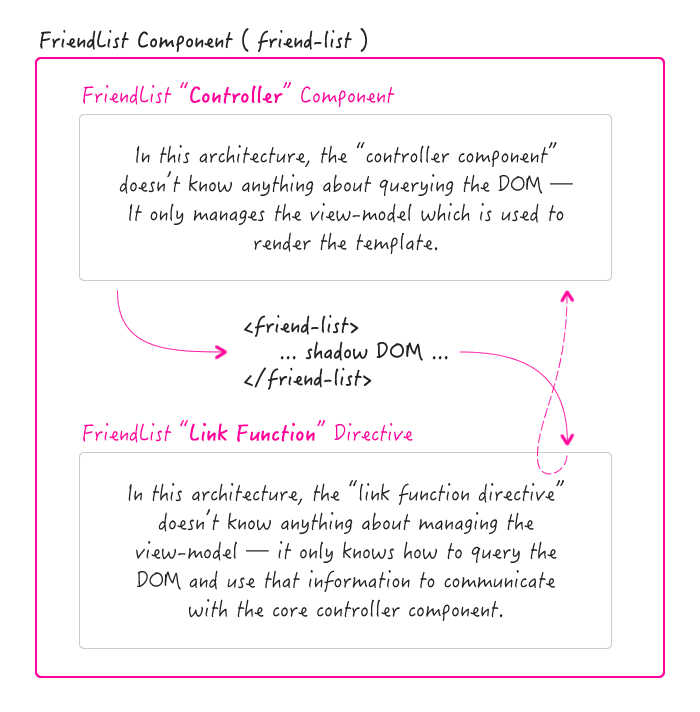
In the same way that the link function, in AngularJS 1.x, could "require" the component directive's controller, so too can our behavioral Directive require our Component Directive instance using constructor-injection. This way, our "link function" can query the state of the DOM and then communicate that information via public methods on the injected controller.
In order to get this to work, we need the two different directives - our Component and our behavioral directive - to select on the same element. Which means that they both need to be available in the same template context. However, in order to prevent putting too much of a burden on the consuming component, we can merge both of these directives into a single directive provider.
All in all, there are three different parts to consider in our friend-list:
- FriendList - Our component directive.
- FriendListDOM - Our behavior directive, aka our pseudo "link function".
- FRIEND_LIST_DIRECTIVES - Our aggregation of friend-list directives made available to the consuming component.
Ok, let's take a look at the code:
<!doctype html>
<html>
<head>
<meta charset="utf-8" />
<title>
Creating A Pseudo "Link Function" For A Component In AngularJS 2 Beta 1
</title>
<link rel="stylesheet" type="text/css" href="./demo.css"></link>
</head>
<body>
<h1>
Creating A Pseudo "Link Function" For A Component In AngularJS 2 Beta 1
</h1>
<my-app>
Loading...
</my-app>
<!-- Load demo scripts. -->
<script type="text/javascript" src="../../vendor/angularjs-2-beta/1/es6-shim.min.js"></script>
<script type="text/javascript" src="../../vendor/angularjs-2-beta/1/Rx.umd.min.js"></script>
<script type="text/javascript" src="../../vendor/angularjs-2-beta/1/angular2-polyfills.min.js"></script>
<script type="text/javascript" src="../../vendor/angularjs-2-beta/1/angular2-all.umd.min.js"></script>
<!-- AlmondJS - minimal implementation of RequireJS. -->
<script type="text/javascript" src="../../vendor/angularjs-2-beta/1/almond.js"></script>
<script type="text/javascript">
// Defer bootstrapping until all of the components have been declared.
// --
// NOTE: Not all components have to be required here since they will be
// implicitly required by other components.
requirejs(
[ "AppComponent" ],
function run( AppComponent ) {
ng.platform.browser.bootstrap( AppComponent );
}
);
// --------------------------------------------------------------------------- //
// --------------------------------------------------------------------------- //
// I control the root of the application.
define(
"AppComponent",
[ "FRIEND_LIST_DIRECTIVES" ],
function registerAppComponent( FRIEND_LIST_DIRECTIVES ) {
// Define the FriendList component metadata.
var AppComponent = ng.core
.Component({
selector: "my-app",
directives: [ FRIEND_LIST_DIRECTIVES ],
template:
`
<friend-list [friends]="friends"></friend-list>
`
})
.Class({
constructor: AppController
})
;
return( AppComponent );
// I control the App component.
function AppController() {
var vm = this;
// I hold the collection of friends to render.
vm.friends = buildFriends(
"Sarah", "Kim", "Kit", "Joanna", "Tricia", "Anna", "Niki", "Heather",
"Franzi", "Nicole", "Caroline", "Noami", "Stacy", "Tina", "Kelly"
);
// ---
// PRIVATE METHODS.
// ---
// I build a collection of friends using the given names.
function buildFriends( /* ...names */ ) {
var collection = Array.prototype.slice.call( arguments ).map(
function operator( name ) {
return({
name: name
});
}
);
return( collection );
}
}
}
);
// --------------------------------------------------------------------------- //
// --------------------------------------------------------------------------- //
// The "FriendList" component is actually a symbiotic partnership between a
// component directive and standard directive. However, the calling context
// doesn't want to have know about this; so rather than forcing the calling
// context to apply both directives, we're mixing them together behind a
// single directive provider.
define(
"FRIEND_LIST_DIRECTIVES",
[ "FriendList", "FriendListDOM" ],
function registerFriendListDirectives( FriendList, FriendListDOM ) {
// If the page is actually interactive, we can return both the
// "component directive" as well as the "linking directive".
return( [ FriendList, FriendListDOM ] );
// ... however, if all we're doing is rendering the page without the
// interactive, we can return ONLY the "component directive."
// --
// return( FriendList );
// ... that said, I am not sure how one would make this differentiation
// in AngularJS 2 context yet (for server-side rendering).
}
);
// I provide the core component directive that renders the list of friends.
define(
"FriendList",
function registerFriendList() {
// Define the FriendList component metadata.
var FriendListComponent = ng.core
.Component({
selector: "friend-list",
inputs: [ "friends" ],
template:
`
<h2>
You Have {{ friends.length }} Friends!
</h2>
<ul>
<li *ngFor="#friend of visibleFriends">
{{ friend.name }}
</li>
</ul>
<!--
If we have more friends that are visible, show a teaser
for the number of friends that are being hidden.
-->
<div *ngIf="( visibleCount < friends.length )" class="more">
+ {{ ( friends.length - visibleCount + 1 ) }} more
</div>
`
})
.Class({
constructor: FriendListController,
// Define life-cycle methods on the prototype so that they'll
// be picked up during runtime execution.
ngOnChanges: function noop() {},
ngOnInit: function noop() {}
})
;
return( FriendListComponent );
// I control the FriendList component.
function FriendListController() {
var vm = this;
// INPUT: I am the incoming collection of friends to show.
vm.friends = [];
// I define how many friends can be seen in the current list.
vm.visibleCount = 0;
// I hold the subset of visible friends to render.
vm.visibleFriends = [];
// Expose the public methods.
vm.ngOnChanges = ngOnChanges;
vm.ngOnInit = ngOnInit;
vm.setVisibleCount = setVisibleCount;
// ---
// PUBLIC METHODS.
// ---
// I get called after every time the input or output values have
// changed. In our case, we only have inputs.
function ngOnChanges( event ) {
// If the list of friends has changed, update our visible list
// as the visible subset of the core list.
if ( event.friends ) {
vm.visibleFriends = vm.friends.slice( 0, vm.visibleCount );
}
}
// I get called after the component has been initialized and the
// inputs have been bound.
function ngOnInit() {
// Default the list to show all friends.
setVisibleCount( vm.friends.length );
}
// I set the number of friends that should be rendered in the list.
function setVisibleCount( newVisibleCount ) {
vm.visibleCount = newVisibleCount;
// If the visible count is less than then length of the friend
// collection, we have to show SIZE-1 in order to make room for
// the teaser that gets rendered after the list.
vm.visibleFriends = ( vm.visibleCount < vm.friends.length )
? vm.friends.slice( 0, ( vm.visibleCount - 1 ) )
: vm.friends
;
}
}
}
);
// I provide the pseudo "link function" counterpart to the component directive.
// This "aspect" of the component directive is entirely concerned with the DOM
// and piping interaction behaviors back into the core "component directive".
// This is piggy-backing on the fact that both a Component and a Directive can
// select on the same element.
define(
"FriendListDOM",
[ "FriendList" ],
function registerFriendListDOM( FriendList ) {
// Define the FriendListDOM directive metadata.
// --
// NOTE: We are using the SAME SELECTOR as the core component. We are
// also binding to a global even on the window.
var FriendListDOMComponent = ng.core
.Directive({
selector: "friend-list",
host: {
"(window:resize)": "applyViewportSize()"
}
})
.Class({
constructor: FriendListDOMController,
// Define life-cycle methods on the prototype so that they'll
// be picked up during runtime execution.
ngAfterContentInit: function noop() {}
})
;
// The directive needs a reference to the view element (to get its
// dimensions) and to the core FriendList component controller. This
// is what gives this directive the characteristics of a LINK function
// in an AngularJS component directive.
FriendListDOMComponent.parameters = [
new ng.core.Inject( ng.core.ElementRef ),
new ng.core.Inject( FriendList )
];
return( FriendListDOMComponent );
// I implement the pseudo "link function" for the component directive.
function FriendListDOMController( element, friendList ) {
var vm = this;
// Expose the public methods.
vm.applyViewportSize = applyViewportSize;
vm.ngAfterContentInit = ngAfterContentInit;
// ---
// PUBLIC METHODS.
// ---
// I tell the core component controller how many items should be made
// visible based on the current dimensions of the host element.
function applyViewportSize() {
// Using a lot of hard-coded values to calculate the number of
// list items that will fit in the current element dimensions.
// --
// NOTE: Using non-dynamic values here since the actual algorithm
// is not material to the actual demo (just a nice context).
var viewportHeight = ( element.nativeElement.clientHeight - 20 );
var listHeight = ( viewportHeight - 50 );
var itemHeightPlusMargin = ( 50 + 10 );
var visibleCount = Math.floor( listHeight / itemHeightPlusMargin );
// Once we have calculated the number of items that can be
// rendered BASED ON THE DOM, we need tell the core component
// controller so that it can update the internal view-model.
friendList.setVisibleCount( Math.max( visibleCount, 1 ) );
}
// I run after the directive's content has been initialized and should
// have physical dimensions (at least for our purposes).
function ngAfterContentInit() {
applyViewportSize();
}
}
}
);
</script>
</body>
</html>
There's definitely a good bit of code here. But the important thing to consider is that the FriendList "Component" directive doesn't know anything about the DOM - it just manages the view-model and provides the template. The FriendListDOM directive, on the other hand, only consumes the view-model and the DOM, binding the two together. And, as one cohesive unit, they make the it work:
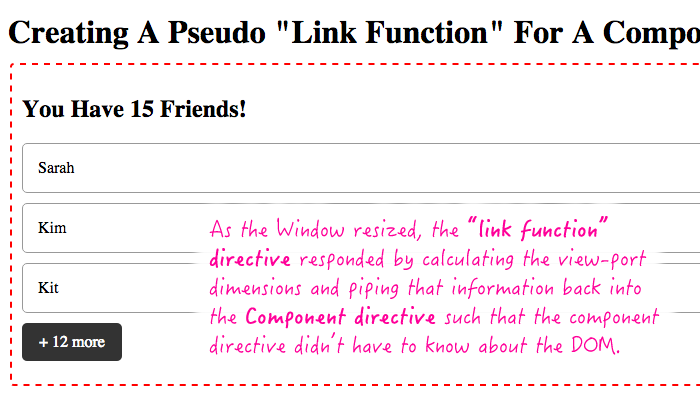
Now, I know that some of you think I'm just being daft - that I've gona completely bonkers here - that I'm trying to shoe-horn AngularJS 1.x concepts into AngularJS 2 Beta 1. But, with this architecture, something kind of magical happens: if you exclude the FriendListDOM class, nothing breaks. Sure, the DOM renders a bit differently; but, none of the functionality was dependent on being able to query the DOM. As such, the absence of DOM insight left the application in working order.
I'm still very much a novice when it comes to AngularJS 2. And, I am sure that my approach to architecting an AngularJS 2 application will evolve tremendously over time. But, in the near future, I take a lot of comfort in being able to project the concepts I know and love in AngularJS 1.x over an AngularJS 2 code base. One of those features is definitely the clean separation of concerns between Controllers and Link functions.
Want to use code from this post? Check out the license.

Reader Comments