-
Ben Nadel

- Chief Software Engineer, Epicenter Consulting
- Author of Kinky Solutions blog (www.bennadel.com)
- Adobe Community Expert
- Adobe Certified ColdFusion Developer
- Co-Manager New York ColdFusion User Group
- ColdFusion, XHTML, CSS, Javascript Developer
-
What Is jQuery?
jQuery is a fast and concise Javascript library that simplifies:
- DOM Traversal for both XHTML and XML
- DOM Manipulation
- Event Handling
- UI Effects / Animation
- AJAX
Designed to make rich user interface development fast, easy, and cross-browser compatible!
-
jQuery UI Effects - Pain Free Animation
jQuery has a whole UI library of interaction effects and widgets (ex. Draggable, Sortable, Tabs, Accordion). There are also a number of core UI effects that are super easy to work with:
-
Why I Didn't Like jQuery At First
When jQuery was first demonstrated to me, I thought it was lame! Nothing but UI effects.
- I'm primarily a back-end developer
- I don't know much about design
- Fear Response: Do I have to become a designer?
- Fear Response: Even after years of JS development, I can't do the stuff I see jQuery do
- No meeting half-way: Development & Design
-
jQuery For Developers
- Most jQuery code is non-UI related
- It takes things you can already do, and makes them better, faster, and more cross-browser compatible!
- It creates unified facades to aspects of Javascript that are still different from browser to browser, while at the same time leveraging browser-specific efficiencies
- Pain-Free UI Effects: Once we get a handle on the core jQuery features, it is almost no effort for us developers to add "web 2.0" style bells and whistles
- Really small API!
-
Now, On To The Awesome Stuff!
UI Effects are interesting, but let's mess with the DOM!
-
jQuery Foundations: Anonymous Methods
- jQuery makes heavy use of anonymous methods
- Anonymous methods are nameless methods declared at runtime
- $( function(){ alert( "I'm anonymous!" ); } );
- Used for event handlers, callbacks, iteration, etc.
-
jQuery Foundations: $() Factory Method
- $() method is a short-hand notation for jQuery() factory method
- $( function ) - executes given method once DOM has loaded
- $( elements ) - returns jQuery stack containing given elements
- $( selector ) - returns jQuery stack containing elements matched by the given selector
- $( html ) - returns jQuery stack containing new elements represented by the HTML
-
jQuery Foundations: $() Wraps DOM Elements
- jQuery does not alter core DOM features
- jQuery wraps DOM elements inside instances of the jQuery object (jQuery stack)
- You can get access to the contained elements
- $( .. )[ 0 ] == $( .. ).get( 0 )
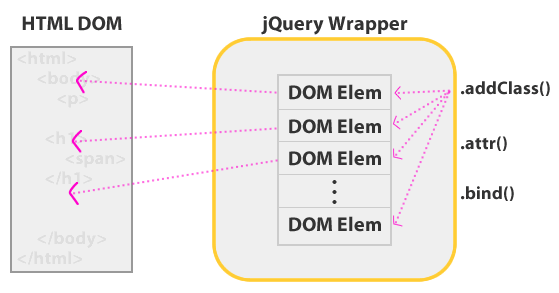
-
jQuery Selectors: $( "selectors" )
Find DOM elements based on element type, attribute values, class names, meta-location, and contextual relationship
- $( "#header" ) - Returns collection containing element with ID=header
- $( "div.note" ) - Returns collection of all DIV tags with class "note"
- $( "p" ) - Returns collection of all P tags
- $( "ul.list li" ) - Returns collection of all LI tags contained within the UL with class "list"
- $( "a:first" ) - Returns collection containing first A tag
- $( "a[ rel = 'home' ]" ) - Returns collection containing A tags with REL attribute "home"
- ... and dozens more!
- Think CSS!
-
jQuery Selectors: $( "selectors" ) ... continued
Take a moment to reflect on just how awesome jQuery selectors are
No more custom function to find stuff:
- getParentWithClass()
- getParentWithTagName()
-
Working With The $() Collection
- $() returns a jQuery collection containing 0+ elements
- Calls on an empty collection don't error
- When accessing values, usually only the first element is used
- When mutating values, usually all elements in collection are updated
- When mutating values, the jQuery object is usually returned - this allows for method chaining
- $().addClass( "one" ).addClass( "two" ).removeClass( "one" )
- NOTE: Method chaining is "cool", but can hurt readability - don't overuse
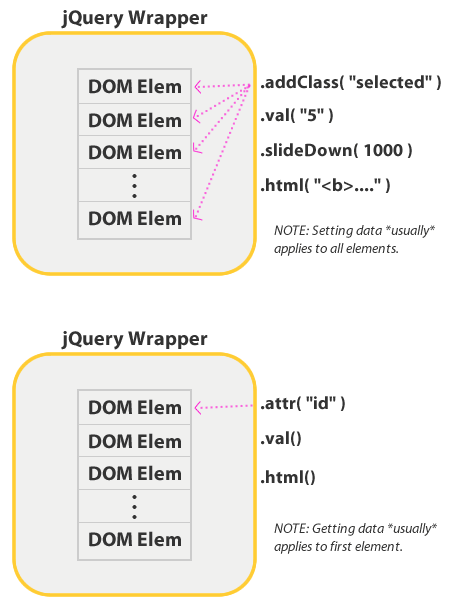
-
Working With The $() Collection - Attributes & Values
- $().attr( name ) - Gets value of given attribute for first element
- $().attr( name, value | {options} ) - Sets values for all elements
- $().addClass() - Adds CSS class to all elements
- $().removeClass() - Removes CSS class from all elements
- $().css( name ) - Gets CSS value of given property for first element
- $().css( name, value | {options} ) - Sets CSS properties for all elements
- $().html() - Gets the inner HTML of the first element
- $().html( html ) - Sets the inner HTML of all elements
- $().text() - Gets the combined text of all elements
- $().text( text ) - Sets the text value of all elements
- $().val() - Gets the value attribute of first element
- $().val( val ) - Sets the value attribute of all elements
-
Working With The $() Collection - Moving Elements
- $().append( html | element | jQuery ) - adds given content to the selected content
- $().appendTo( selector ) - adds given set to the selected set
- $().prepend() / $().prependTo() - Same as above, but prepends
- $().before( content ) - Inserts the given content before the selected elements
- $().after( content ) - Inserts the given content after the selected elements
- $().remove() - Removes selected elements from DOM
- $().empty() - Removes all children from given set of elements
- $().clone() - Creates a copy of the given set
- ... many more!
-
Working With The $() Collection - Traversing The DOM
- $().find( selectors ) - Gets the elements in the context of the given collection
- $().children( [selectors] ) - Gets the set of children of given elements
- $().parent( [selectors] ) - Gets the parent of each element in the given set
- $().prev( [selectors] ) - Gets the previous element of each element in given set
- $().prevAll( [selectors] ) - Gets all the previous elements of each element in given set
- $().next( [selectors] ) - Gets the next element of each element in given set
- $().nextAll( [selectors] ) - Gets the all the next elements of each element in given set
- ... many more!
-
Working With The $() Collection - Filtering The Stack
- $().filter( selectors | function ) - Returns a sub-set of collection matching filter
- $().not( selectors ) - Returns a sub-set of collection not matching filter
- Filtering methods are non-destructive - filter returns new collection leaving original collection unchanged
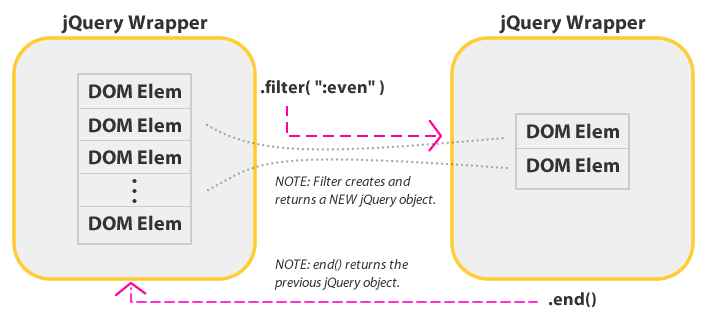
-
Working With The $() Collection - Iterating Over The Stack
- Usually, we can work with stack as a whole, but sometimes we need item-specific control
- $().each( function( intIndex, objElement ) ) - Executes given method for each element of the collection
- In context of function, this keyword points to current DOM element
- NOTE: jQuery provides utility methods to do this with other objects
- $.each( object, fn( i, val ) ) - Iterates over each key/index in object
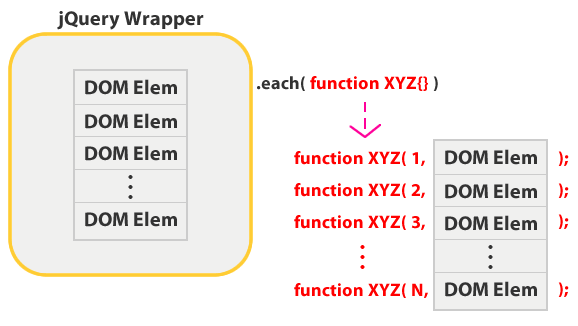
-
jQuery Closures - Some Awesome Voodoo Magic!
- Javascript closures are one of the most powerful features of jQuery
- A Closure is created when a function reference is made available outside the parent context
- This prevents parent context from being garbage collected
- Closures are created whenever you pass an anonymous function in jQuery
-
Our previous $().each() example:
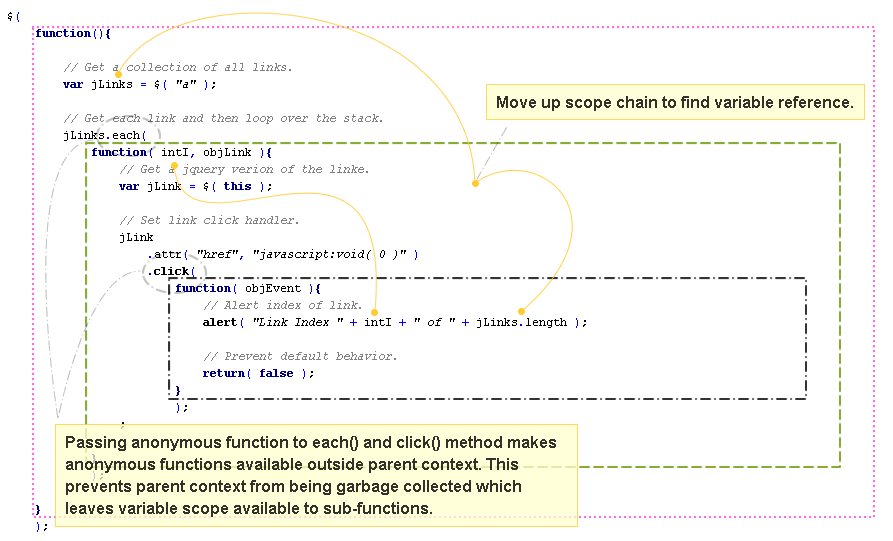
-
Step-by-step Closure Visualization (from www.benandel.com):
Plain jQuery code:
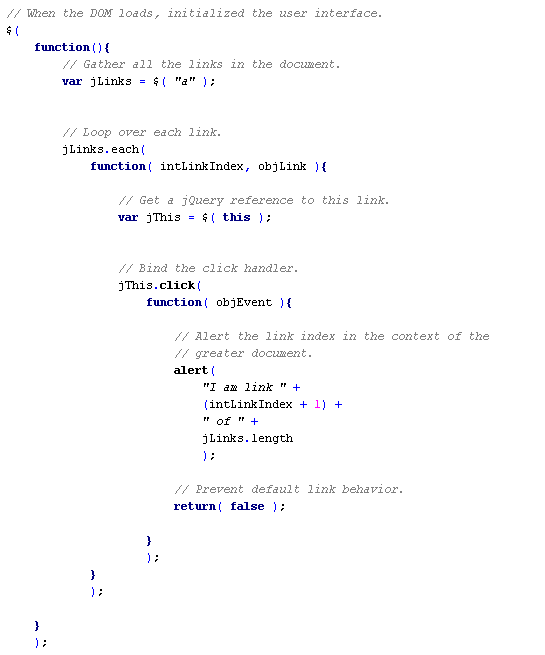
Nested Functions:
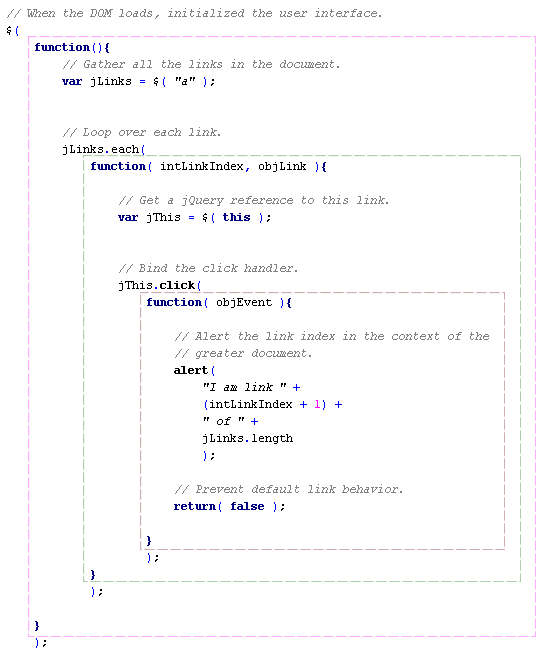
Access To Parent Context:
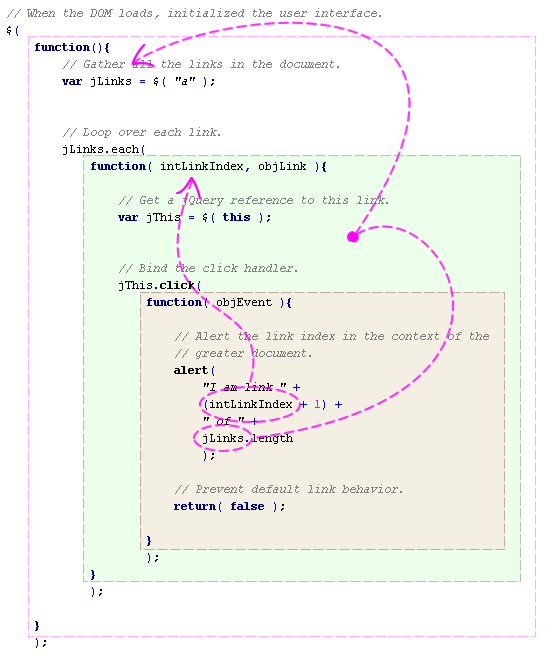
Passed Away From Parent Context:
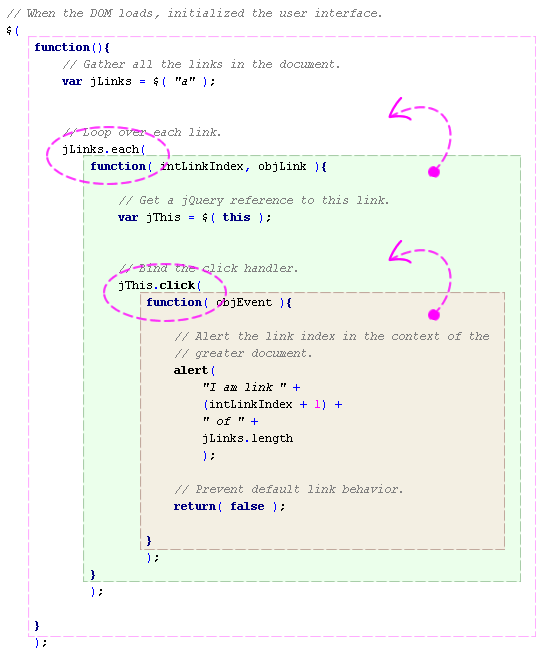
-
jQuery Event Binding / Triggering
- You can bind as many handlers to a given event
- $().bind( eventType, function( objEvent ){} ) - Bind given function to given event type on given collection
- Many built-in short hands: $().bind( "click", fn ) == $().click( fn )
- $().trigger( eventType ) - Manually trigger event handlers
- Many built-in short hands: $().trigger( "click" ) == $().click()
- return( false ) - In event handler, prevents default behavior and event bubbling
- objEvent.preventDefault() - In event handler, prevents default event (allows bubbling)
- objEvent.stopPropagation() - In event handler, prevents bubbling (allows default behavior)
- NEW: live() / die() - Automatically wires events based on selectors
-
jQuery Custom Event Types
- You can use bind() / trigger() to manage custom events
- $().bind( "collapse", fn ) - Binds custom event type "collapse" to collection
- $().trigger( "collapse" ) - Triggers custom event type "collapse" on collection
-
jQuery AJAX - HTML / Text / JSON / XML / Script
- Provides both high-level and low-level control over AJAX requests
- $().load( url, [data], [callback] ) - Most high-level method - loads the URL contents into the given collection
- $.ajax( options ) - Most low-level method - completely customizable AJAX request
- $.get( url, [data], [callback], [type] ) - Performs simple AJAX GET with success callback
- $.getJSON( url, [data], [callback] ) - Like above, but evaluates data as JSON
- $.getScript( url, [callback] ) - Loads a remote script and executes it
- $.post( url, [data], [callback], [type] ) - Performs a simple AJAX POST with success callback
-
jQuery AJAX - Monitoring The Request
- Monitor AJAX requests in a global fashion
- $().ajaxComplete( callback ) - Executes when the AJAX request completes
- $().ajaxSuccess( callback ) - Executes when the AJAX request completes with success
- $().ajaxError( callback ) - Executes when the AJAX request completes in error
- $().ajaxStart( callback ) - Executes when the AJAX request starts if none are active already
- $().ajaxStop( callback ) - Executes when all AJAX requests stops
-
jQuery Data() - Binding Elements And Data
- As we start to create thicker client layers and AJAX-heavy functionality, we need to start keeping track of functional data
- Can use hidden input fields - requires FORM parent
- Can hack HTML attributes to hold meta data (ex. class="button id:34")
- $().data( key, value ) - Binds the given key-value pair to the collection
- $().data( key ) - Returns the bound value for the first element in collection
- $().removeData( key ) - Removes the bound value from the collection
- No way to get collection of data()-bound keys
-
Extending jQuery - Plugins And Selectors
- If jQuery doesn't have a particular feature, it's really easy to add
- Can extend utility functions (extend $ object)
- Can extend collection functions (extend $.fn object)
- Can extend selectors (extend $.expr[':'] object)
- Huge library of existing plugins!
-
jQuery Does Not Replace Your Skills!
- As I hope you see, jQuery is awesome!
- It's not meant to replace your Javascript
- It's meant to be a tool used to develop better Javascript
-
jQuery Resources
- http://www.jquery.com - Main site
- http://docs.jquery.com - Documentation
- http://api.jquery.com - API Explorer (personally, I find docs more usable)
- http://ui.jquery.com - jQuery-based user interface downloads / demos
- http://plugins.jquery.com - Collection of user-submitted plugins
-
Thank You For Listening
- Ben Nadel
- Blog: http://www.bennadel.com
- Email: ben@bennadel.com
- Ask Ben: http://www.bennadel.com/ask-ben
- Consulting: http://www.epicenterconsulting.com

