Fixing GitHub Gist's Sudden Case Of Line Wrapping
Yesterday, when I was giving my post on pagination using LIMIT and OFFSET in MySQL a once-over, I noticed that my code samples - which are powered by GitHub Gists - were rendering super wonky. When I inspected the runtime styles of the page, it appears that GitHub made a recent breaking change to the white-space property used within their "line of code" CSS class. To "fix" this (ie, turn off "word wrap" for my code snippets), I had to upload a CSS override to my blog:
body .gist .blob-code-inner {
white-space: pre ;
}
They were using white-space: pre-wrap. I had never heard of this option before. The Mozilla Developer Network (MDN) defines this as:
pre-wrap: Sequences of white space are preserved. Lines are broken at newline characters, at<br>, and as necessary to fill line boxes.
I don't know what "as necessary to fill line boxes" means; but, apparently that is what is causing my code to wrap. Overriding their CSS with pre fixed it. You can see how my code renders when I toggle my override white-space property on-and-off:
Seems like an odd breaking change for GitHub to make - I can't imagine that many people find code wrapping easy to ready. But, at least it was easy to fix on my end.
Want to use code from this post? Check out the license.
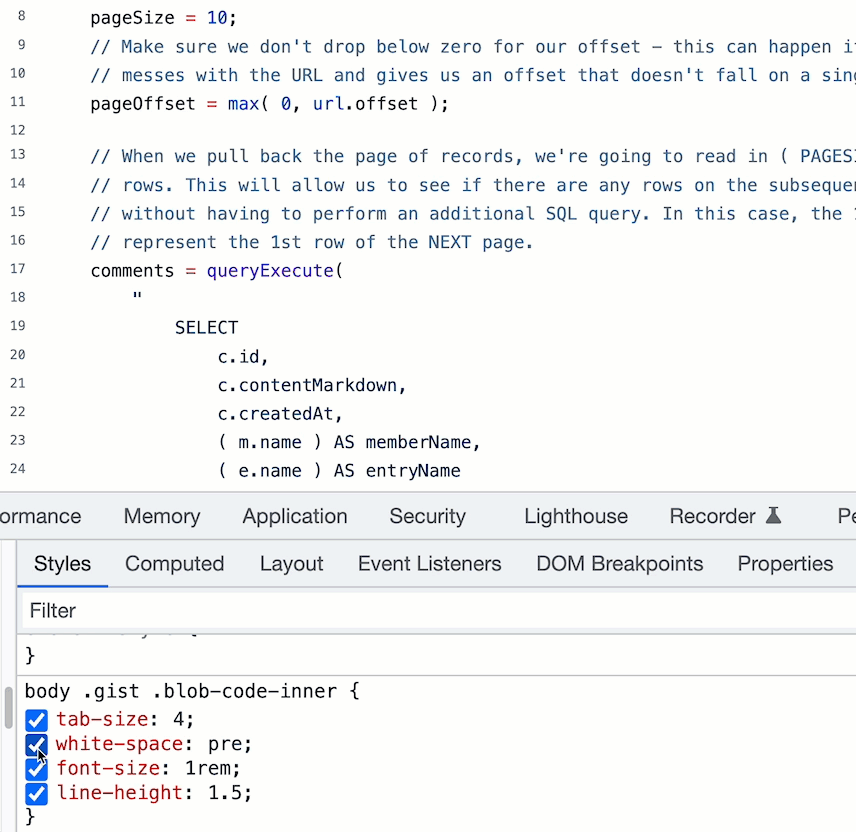
Reader Comments
Thanks for posting this workaround. I linked this to a discussion about this issue: https://github.com/community/community/discussions/42298
@Gustavo,
Thank you for linking to the discussion, I wasn't aware that was happening. Heck, I didn't even know there was a GitHub community forum 🙃 Glad to know that I'm not the only one that finds this change very strange.
Post A Comment — ❤️ I'd Love To Hear From You! ❤️
Post a Comment →